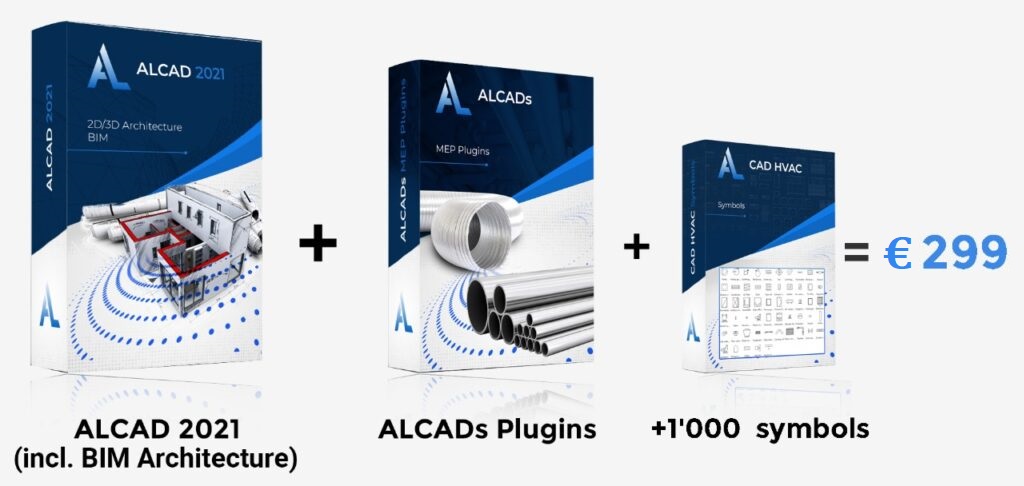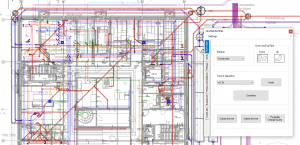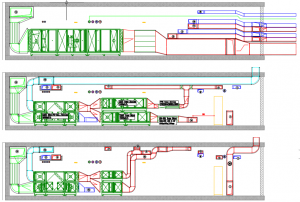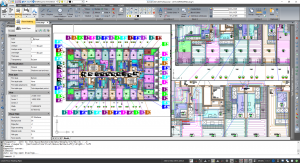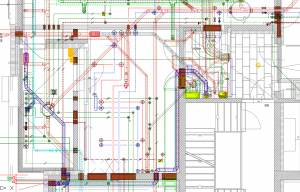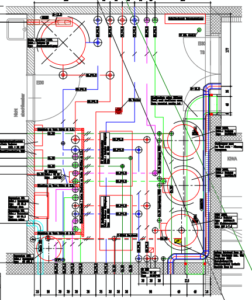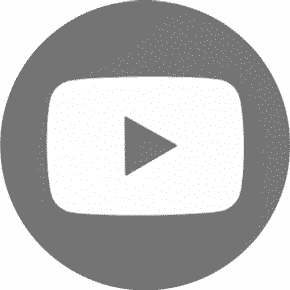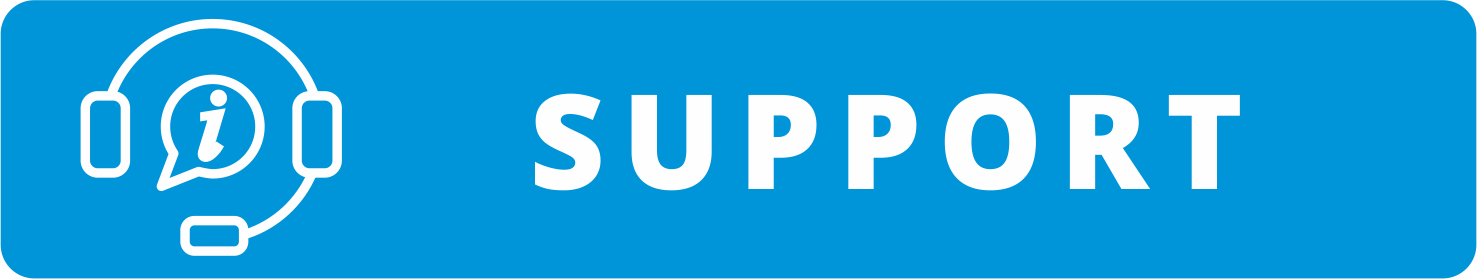Why Use ALCAD Software As CAD Programs
ALCAD 2022 | ALCAD 2022 LT | AUTOCAD | AUTOCAD LT |
|
|---|---|---|---|---|
| ALCADs 3D Plugins (HVAC/Plant/Architecture) | ||||
| ALCADs 2D Plugins (HVAC) | ||||
| 3D Modeling of solids | ||||
| One-time Payment (Permanent License) | * | * | ||
| Photo-realistic 3D Rendering Module | ||||
| Price | 399€ | 299€ | 2000€ per year | 500€ per year |
| *ALCAD is a permanent-license. HVAC/Plant Plugins 2D & 3D are yearly licenses. |
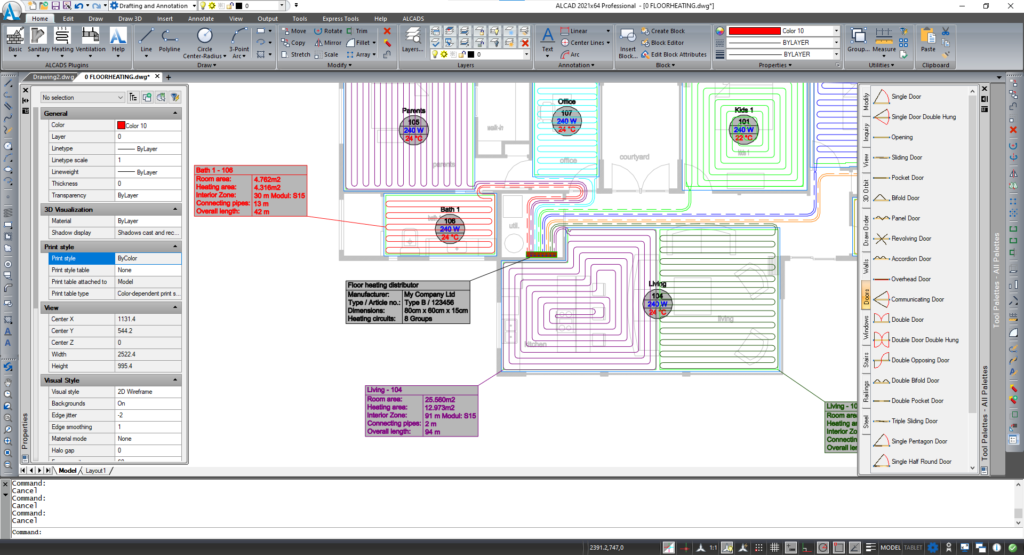
It’s amazing to see how quickly I learned about ALCAD and its plugins. The nice thing about it is that ALCAD has a video tutorial for every plugin. You just have to take a little time; after a few minutes of practice I understood the plugins very well.
I work very intensively with drain pipes in my projects.
Drawing Created with: ALCAD Professional
Used plugins: Drain-Pipes, Multi-Pipes, Text
As an engineer, we create many sectional views for large projects, especially for ventilation systems. What I really like about ALCAD is the ease of use (very similar to AutoCAD) and the fast, free support.
With ALCAD and the “Ventilation” plug-in, I was able to create and insert the individual ventilation fittings with my own parameters. This made my work a lot easier, as the molded parts can be rotated 3D dimensionally in all directions.
Drawing Created with: ALCAD Professional
Used plugins: Ventilation, Multi-Pipes
I am a freelancer and make floor heating drawings for HVAC engineers. Every time I submit a plan, I get compliments that my plans look sharp and, above all, are very clear.
I have to thank the floor heating plugin for all of that. I was able to capture every room contour and fill it with pipes as I imagined. The material list extract increases my work speed extremely. I no longer have to pull out the piping lengths by hand, I have everything in the plug-in at the push of a button automatically.
Drawing Created with: ALCAD Professional
Used plugins: Floor-Heating
At first I struggled a bit to understand the Multi-Pipes plugin. I was used to creating everything with lines. However, now my work is much more automated. It’s not just lines that I create with the plugin, but lines with attributes (height, medium, diameter etc.)
I can recommend ALCAD to everyone. It is very inexpensive, well-structured and you can always communicate requests / extensions that will also be implemented.
Drawing Created with: ALCAD Professional
Used plugins: Openings, Multi-Pipes
I really enjoy designing with ALCAD! I have tested various CAD’s, but I have to say that ALCAD is one of the best AutoCAD alternatives.
What definitely sets ALCAD apart from all other CAD providers are the MEP plugins. I love to work with flex pipes!!
Drawing Created with: ALCAD Professional
Used plugins: Multi-Pipes, Drain-Pipes
I always use multi-pipes for detailed plans. The nice thing about this module is that heights are integrated. In other words, if lines that are at the same height intersect, an error message appears stating that there is a collision. This minimizes my planning errors.
The second argument for multi-pipes is that you can create several pipes very quickly. Many thanks to Arnold from the support team, who always helps me with questions over Skype!
Drawing Created with: ALCAD Professional
Used plugins: Multi-Pipes