Have you already heard of Lumion? When you imagine your next project, what do you see? How does it feel? And will others be able to feel it too? In this case, you need a good rendering software! Whatever you imagine for your design (mood, feel, atmosphere..) you can show it with Lumion.
In the software you can create the ambience and atmosphere you have imagined for your project. For example, the morning sun shining on a new apartment building or the wind blowing through the trees in the garden. Or the atmosphere in the interior where the fireplace stands. Show you clients and colleagues your project in all weather conditions in the form of pictures or animations.
What is Lumion?
Lumion is a computer software for visualizing architectural projects that allows quick and easy visualization of your architectural projects. Lumion allows you to easily and quickly create quality photorealistic renderings – visualizations. Lumion allows you to admire your creations even before they are realized.
Whetever your experience with rendering softwares is, Lumion will help you create a visualization that will enchant and inspire your customers. Simulate and share your vision exactly as you imagine it – full of beauty, atmosphere and emotion.
With the Lumion software, you can create a display of your project in context and capture all the details of the surroundings and atmosphere, showing the full potential of your design.
Why is Lumion so great?
Lumion is extremely simple software, similar to a video game in which you can easily move around your 3D model and surroundings.
You can import your already made BIM/3D model from various softwares such as ArchiCAD, Revit, Sketchup, Allplan, ARCHLine.XP and similar. Place your model in surroundings in real time. Lumion thus plays an important role in the BIM workflow, as it can be used for realistic and quality project visualizations.
Lumion has an integrad option to place your model in a real location, as there is a connection to Google Maps.
Lumion allows you to intuitively and quickly determine the textures of the material on your model. Simply choose the look or the texture of the material and drag it onto a part of the model (e.g. floor or other surface).
Changing the appearence properties of the material or textures has never been easier, each parameter is customizable (transparency, gloss, roughness and more) and everything takes place in real time when you’re walking in the virtual world.
Lumion (especially the PRO version) contains a huge library of materials, plants, people, vehicles and other objects. Use objects from the library, simply drag them into the model and create the perfect environment and scene.
Similar softwares and Lumion alternatives
Lumion may not suit everyone, either because of the price or because of the graphics requirements (expensive computer equipment is required).
Similar softwares do exist. One Lumion alternative is ARCHLine.XP LIVE, which is a module for making renders and animations.
The price of the Lumion PRO for a permanent license is 3000 EUR, which can be quite a cost for smaller entrepeneurs. You also need to have a pretty good graphic card.
ARCHLine.XP LIVE is simple and affordable Lumion alternative
ARCHLine.XP LIVE is a software designed for use with a BIM modeler called ARCHLine.XP Professional, but you can also use it as and add – on with SketchUp.
ARCHLine.XP LIVE is a software that is available as a plug-in and can be used directly in SketchUp. ARCHLine.XP LIVE is directly synchronized with SketchUp, which means that all changes in the SketchUp model are reflected in the virtual environment of ARCHLine.XP LIVE.
The ARCHLine.XP LIVE software also has a rich library of 3D models, plants and people. The software boasts a large selection of textures and materials that can be further imported. You can also do animations in different weather conditions and effects.
ARCHLine.XP LIVE price is 650 EUR for a permanent license, which is much less than 3000 EUR. Also, you do not need to have expensive computer equipment.
Let’s take a look at how ARCHLine.XP LIVE works in the SketchUp software: