Is there a very good and affordable AutoCAD alternative? Yes, there is an AutoCAD alternative.
There are several different CAD alternatives that offer the same functionality and a very similar user interface as AutoCAD, but are much more affordable and in the form of permanent licenses. All CAD programs are fully compatible with each other, so try a CAD alternative such as GstarCAD.
What is AutoCAD program?
AutoCAD is the most widely used software package for computer assisted design (CAD). AutoCAD program is a tool for 2D design and 3D modeling, used in all technical fields. It provides all the necessary operations for creating a project: drawing, repairing, printing and sharing with colleagues.
Versatility – AutoCAD can be used for 2D design or 3D modeling in almost all areas of design.
Prevalence – AutoCAD is certainly the first and most widespread CAD program in the world, used since 1982.
Opennes – AutoCAD supports many programming languages (AutoLisp, VisualLisp, VBA, NET, C++…). Openness allows developers to create an app for their needs.
AutoCAD subscription
The AutoCAD program is no longer available as a permanent license. Currently, the program can only be purchased in the form o fan annul subscription.
Many users do not like this way of licensing. Mainly for the following reasons:
- Long – term costs of CAD subscription. Subscription to the program is expensive. It is also common knowledge that subscribing to software is not economically viable.
- Contractual obligations of CAD subscription. Signing the subscription agreement obliges you to act in accordance with the terms and conditions of the subscription for the entire duration of the contract. Even if you stop using the software or it becomes obsolete, you must continue to pay until the date specified in your contract.
- Change of price and conditions. The service provider can change the licensing process as well as the price, which reduces your cost control.
Is there an AutoCAD alternative?
There are currently several AutoCAD alternatives. An AutoCAD alternative is a program that is a clone of the aforementioned AutoCAD program. This means that it contains all the commands, functions, DWG file compatibility etc. The AutoCAD alternative has a well-known work environment and user interface, which does not require re-learning the program. The AutoCAD alternative is usually more afoordable and has its own unique features, which makes such a program even more interesting.
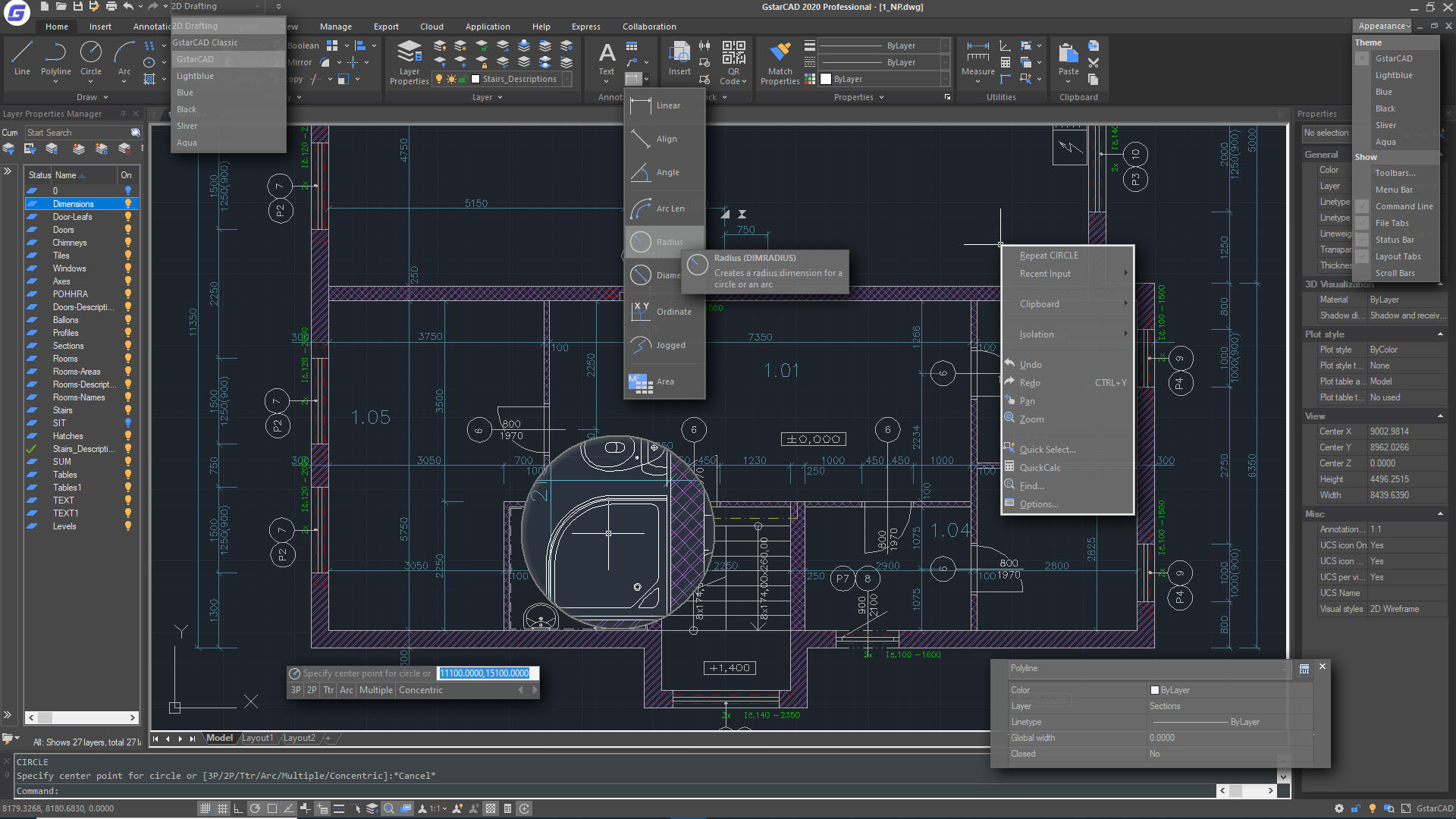
What is GstarCAD?
GstarCAD is an AutoCAD alternative, which is very popular in our area. GstarCAD is a CAD program that enables almost everything you have done so far in your current program. It allows you to work in DWG/DXF files as you are used to so far, without any customer or callaborator noticing the difference. It is characterized by lower price, excellent functionality, compatibility, stability, speed and permanent license.
AutoCAD alternative with a permanent license
GstarCAD licenses are permanent, which means no subscription or annual fees. With a one-time payment, the license is yours forever. With permanent licenses, you can purchase annual maintenance with support that allows you to upgrade licenses to the latest version, and also you have an experienced technical support at your disposal to help you with your license issues. Read more about it here.
AutoCAD alternative – money saving
Your money is very important and for this reason it is always necessary to find the most optimal solution, which is financially suitable for you. The table below is a typical example of the savings this AutoCAD alternative brings.
AutoCAD alternative – money saving examples

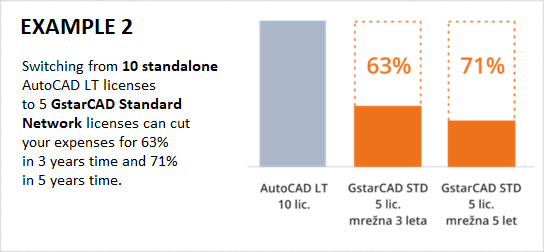
Faster AutoCAD alternative
GstarCAD is a lightweight program, which means it doesn’t use a lot of memory and processors to run. The program has low system requirements, and installation is simple and extremely fast.
This AutoCAD alternative is very fast and easily opens even the largest files. With each version, GstarCAD is getting better, and above all, faster. Repairing the current 2022 version has doubles the speed of the program shown on the image below:
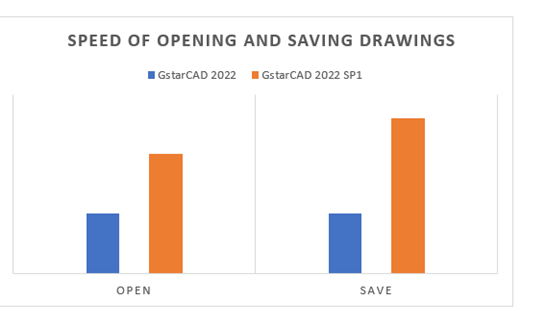
Several types of licenses
This AutoCAD alternative offers flexibile licensing. The type of licensing depends mainly on the modus operandi and the number of employees. Fortunately, there are several different licensing options available in GstarCAD, and there is a solution for everyone. Read more about license types in the following article (here).
All types of GstarCAD versions; Standard, Professional, Mechanical and Architecture are in the form of a permanent license. A perpetual license means you pay a one-time amount when you purchase a license and avoid subscribing to the program.
License types are as follows;
– Standalone license
– Network license
– Dongle (USB) license
Teamwork – Collaboration mode
This AutoCAD alternative offers ‘Collaboration‘, which allows for collaborative design based on DWG files that takes place between colleagues and groups, regardless of dicsipline. This mode of operation is very popular during a pandemic, as users can work together regardless of their location, as the process takes place remotely. In this way, designing is more efficient, and in addition, designers are able to keep up with changes and can easily revert to any previous version. With one click you can find a certain change in the project, which ensures the quality and accuracy of the project.
Collaborative Design / Collaboration is a module designed for remote teamwork, in which two or more people participate in creating a common goal. Ideally, the team should be made up of people with different but complementary abilities. This reduces incosistencies in communication, because there is no need to send files, etc. Each version of the project is visible to all participants and there are no redundant versions, which everyone changes and saves as their own version, so there is no loss of control over files.
An AutoCAD alternative that is BIM compatible
Some time ago, GstarCAD 2019 introduced support for IFC files in its English version of Build 190714. It allows you to export and import IFC files from BIM software. The OPEN BIM program helps manufacturers develop software that can work with all diciplines despite the use of different software. OPEN BIM ha salso developed the most widespread IFC standard.
IFC is a supported file format used to share BIM models between professions that design in different softwares.
GstarCAD supports the import and export of IFC files. GstarCAD is therefore compatible with various BIM softwares via IFC file. IFC is and open file format used to share BIM models between disciplines that work in different softwares.
Until now, communication between CAD and BIM programs was only possible using DWG and DXF files (read more here). But recently, GstarCAD has developed functionality to import/export IFC files (works since version 2019, but is still in beta phase).
IFC compatibility of your CAD program is very important, it opens you up to new design opportunities, improves communication with others and allows you to participate in BIM projects, etc.
GstarCAD is an AutoCAD alternative, which is very compatible with BIM programs. Thanks to this functionality, we can import/export 3D models from BIM programs such as Revit, ArchiCAD, Allplan, ARCHLine, etc. or export the IFC file to the mentioned programs. This allows you to collaborate with companies and associates who use BIM.
Why upgrade you current CAD program?
CAD sotware and every AutoCAD alternative develops rapidly. Every CAD program must follows trends and innovations. Old softwares can cause you headaches.
Do you have an older version of the CAD program from 2018., 2017. o reven 2016.?
Problems opening newer DWG files?
Missing some new features?
Is your program already slow and quite unstable?
If you answered YES to at least one question, it means you are having problems with your older CAD program. Try the free demo version of the new CAD program and consider upgrade or replacement.
If you are interested in buying a new CAD program, read more about the exceptional possibilities of switching to a newer program here. Namely, there is a possibility to change the software in our ‘old for new’ promotion, where you can buy a new AutoCAD alternative license at an exceptional discount if you already own a CAD program.
AutoCAD alternative with many new features
GstarCAD has more and more great and practical features with each version. These functions are related to printing, modeling, drawing and dimensioning. There are also functions for importing point clouds, converting PDFs to DWG, transferring setting from your previous CAD program, and more.
Read more about it on the link, click here.
Wide selection of accessories
GstarCAD supports a wide range of add-ons designed for a variety of technicians and professionals. Extras are available for occupations such as construction, geodesy, mechanical engineering, electrical engineering, etc.
The most popular add-ons are: Aplitop, CADprofi, SpatialManager and GstarConcrete.
GstarCAD also offers the ability to develop applications on its platform and API is very flexible.
Read more about the accessories.
Experienced and responsible customer support
Users from Slovenia and Croatia point out excellent technical support. They are available every weekday via email and phone. Experts can also connect to you computer as needed.
There is also a Helpdesk system that uses the so-called ”Ticketing system” for more organized customer support.
They also regularly publish courses and rcording for GstarCAD on the AdriaBIM channel. The link is here.
Experts will help you in all steps from consulting to activating and using the program.

Try your AutoCAD alternative for free
Download your free demo version of the program! Make sure of the quality of this AutoCAD alternative.
Contact us without hesitation, we are glad to hear from you!