Discover what is new in this long-awaited release of GstarCAD 2022! Simply download the new demo version and see for yourself the quality of the new version and consider upgrading your existing GstarCAD software.
A new version of GstarCAD 2022 has arrived!
What features and enhancements will you get by upgrading GstarCAD to the new version? Here are some news.
New driver for printing and displaying transparency
Use a new and more powerful driver for PDF files and printing drafts. Optimized printing capabilities with transparency and shading will significantly speed up the design of your products. The new version of GstarCAD 2022 introduces additional features such as vector plotting, content search in plotter PDF files, and plotting with links and images.
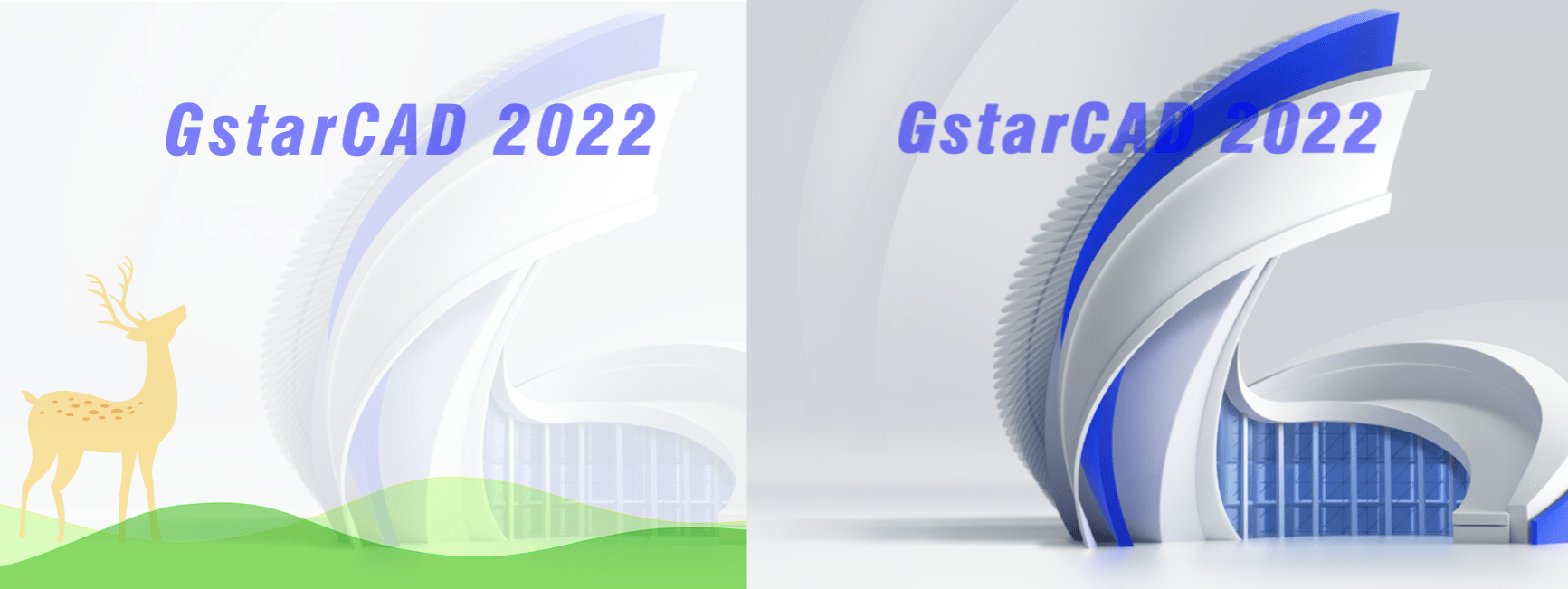
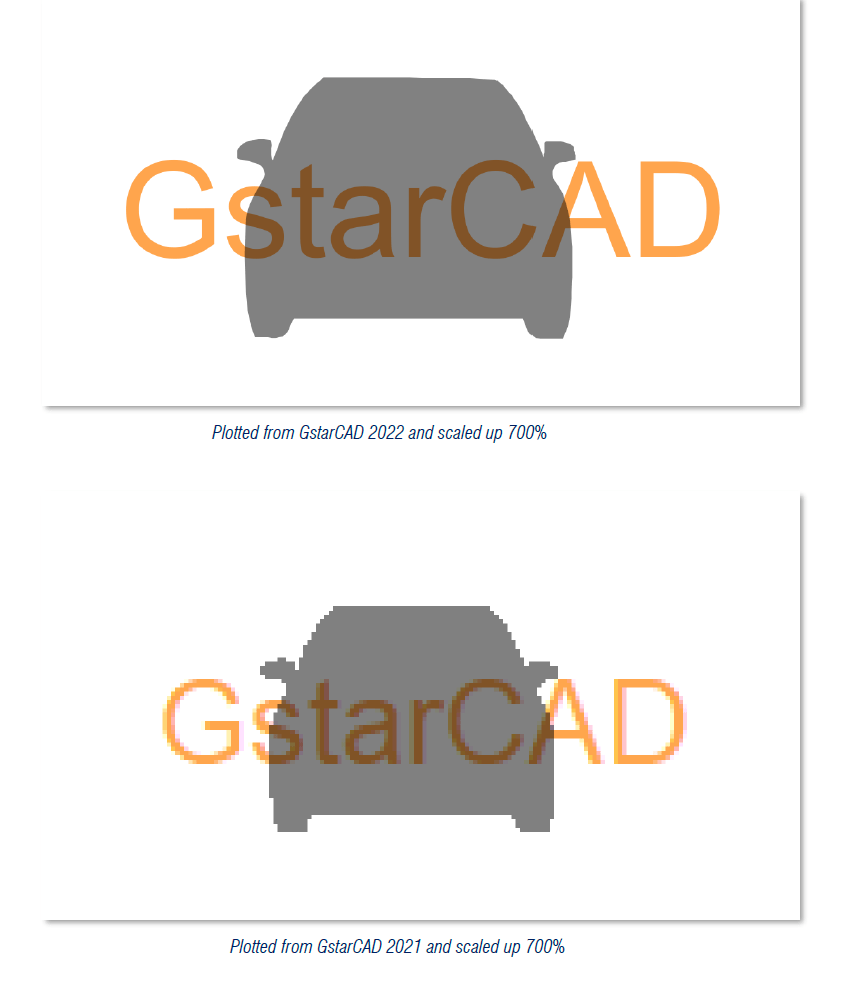
High print speed
The print speed of 1-bit and 32-bit color raster images has increased exponentially in GstarCAD 2022. The print speed of 1-bit images has increased up to 10 times, and 32-bit images up to 5 times.
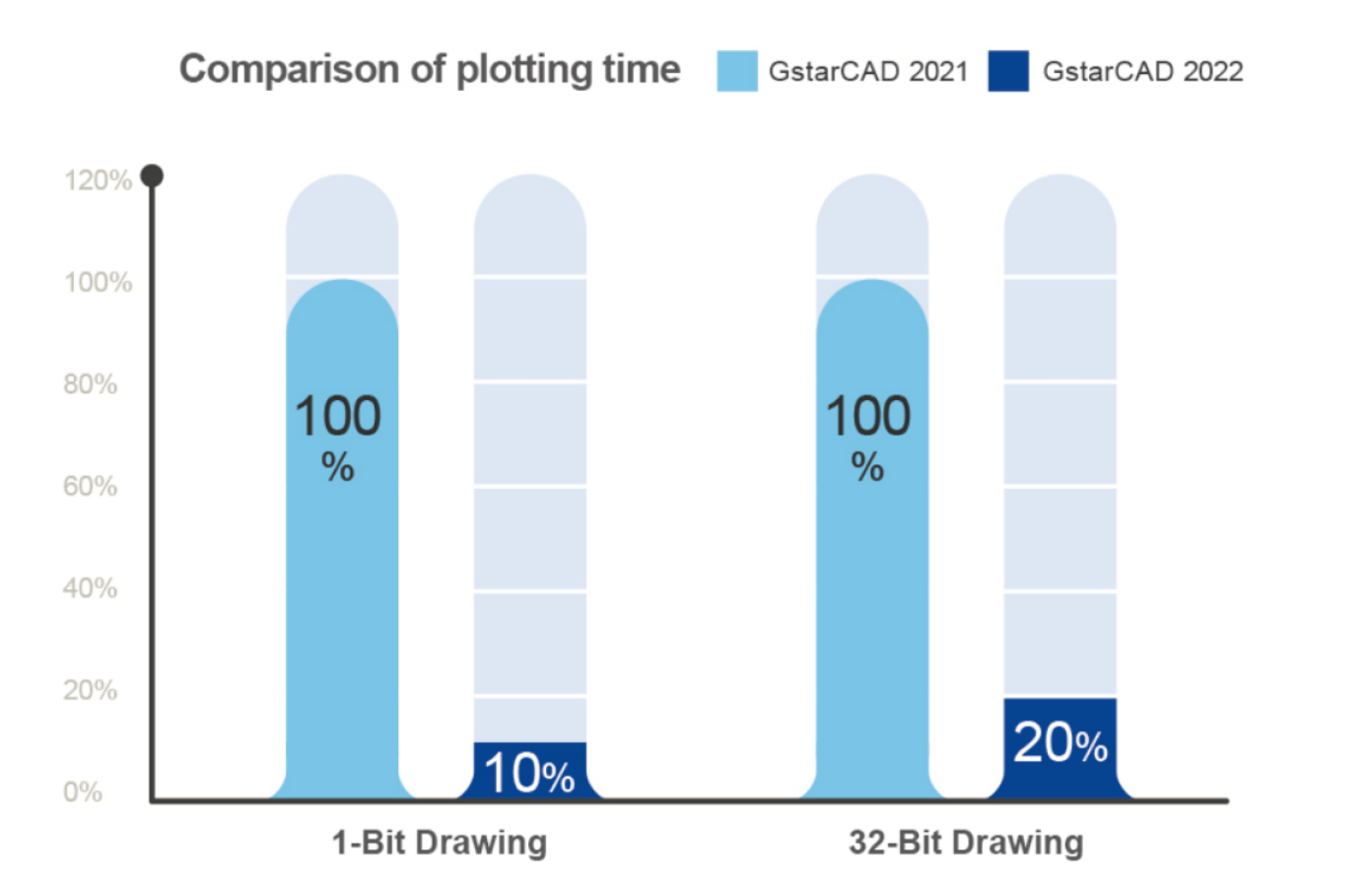
Innovative drive for raster images
The latest version of GstarCAD allows users to process 183 raster image formats, including PNG, JPEG, GIF, HEIC, TIFF, DPX, EXR, WebP, BMP, JPX, PDF, SVG. View, display, plot and cropping high – resolution images are optimized. Moreover, the speed of inserting large rasters and displaying and plotting 1-bit and 32-bit color images is significantly increased. The effects of changing brightness, contrast, fading and highlighting are more accurate than in previous versions of the program, as is the screen after modifications.
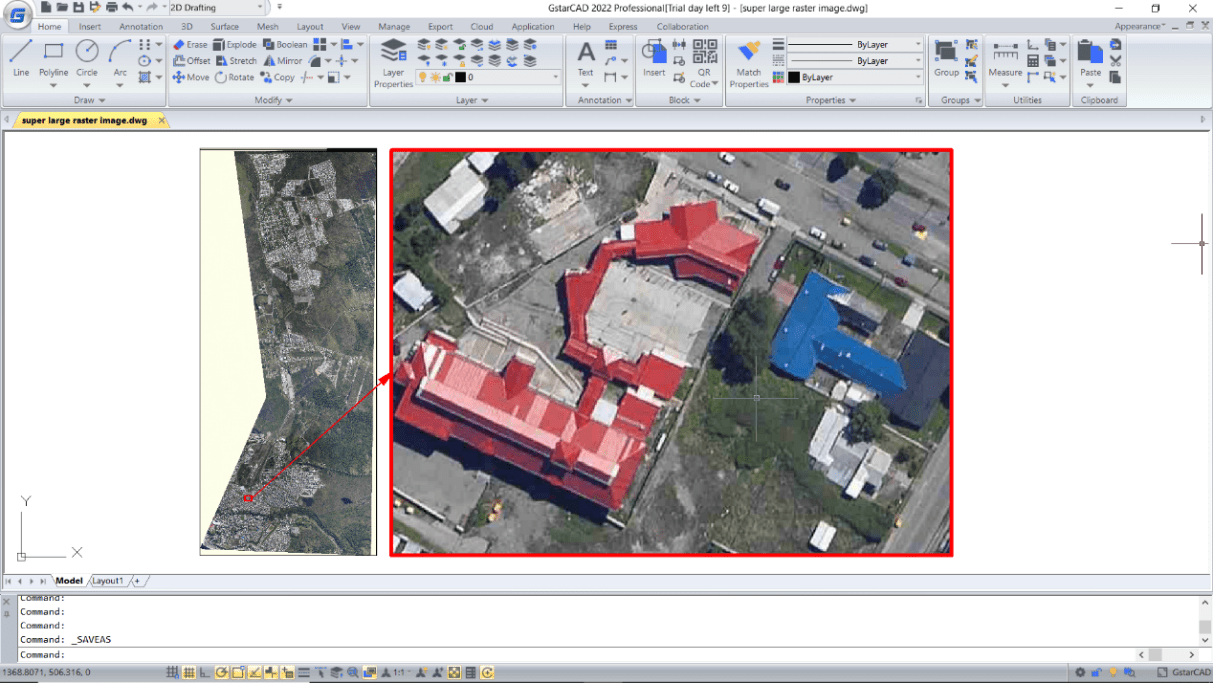
Improved graphics
The graphics capabilities within GstarCAD have been improved, with smoother lines and other graphics, and the feature can be turned on and off using the ANTIALIAS command. Graphics have been improved in the work environment as well as on exported and printed files.
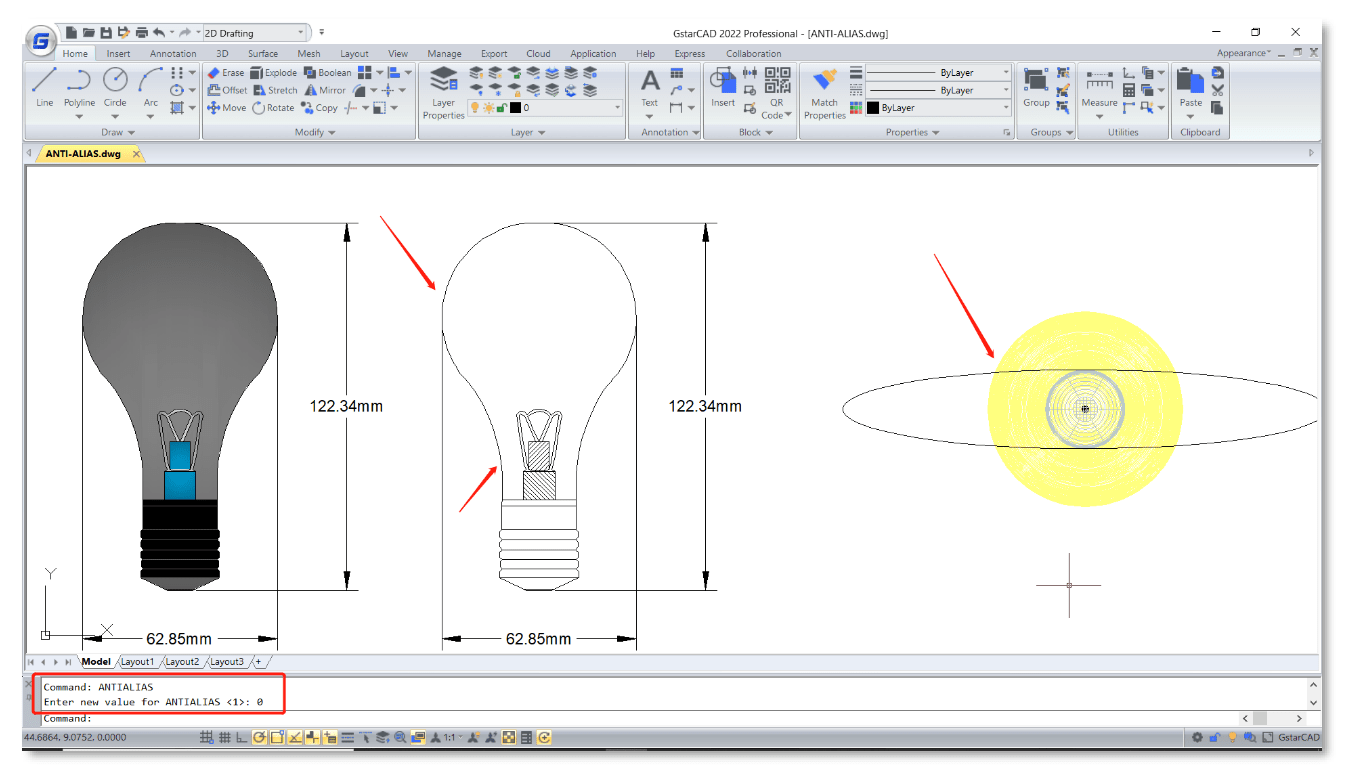
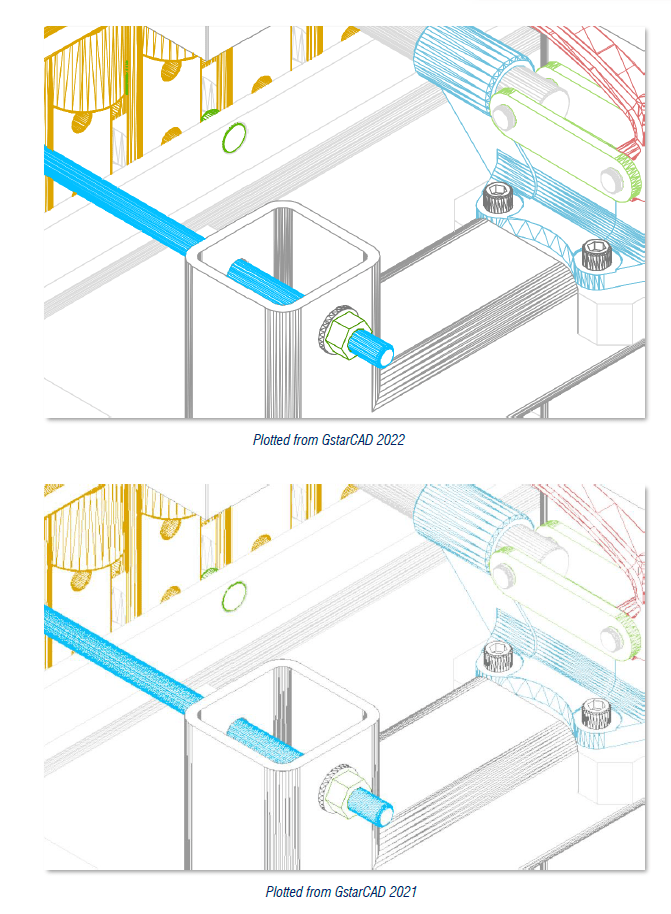
New dimension functions
The new version of GstarCAD 2022 supports the DIMREASSOCIATE, DIMREGEN, DIMCENTER, Stretch Dimension Group and DIMLAYER commands to improve the quality and visibility of your designs, as well as to improve the efficiency and speed of dimension editing.
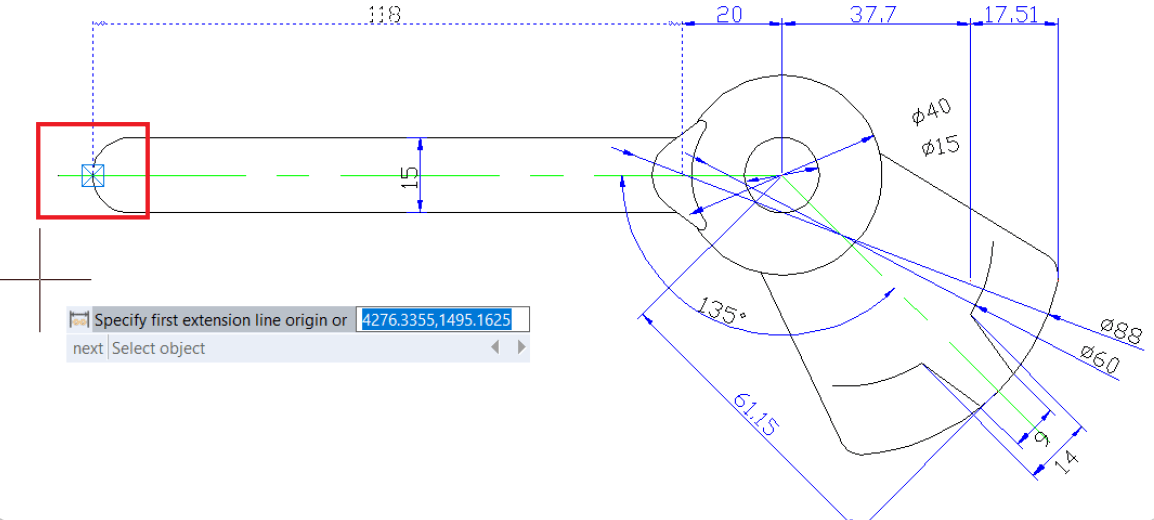
‘’Multi-line trim’’ enhancements
The latest version of GstarCAD 2022 also enables simple ”trimming” or cropping of several line objects or their ”extension” or extension with various objects such as: lines, polylines, circles, arcs, ellipses. After selecting the borders, move the mouse pointer over the line and see which part will be cropped or extended.
New ‘Group’ function
GstarCAD 2022 has a new tab, namely a new function for creating and editing a group of objects, which allows the user to more conveniently create, edit and delete a group and manage the display of groups. All these actions can be performed by directly clicking on the icons on the top bar.
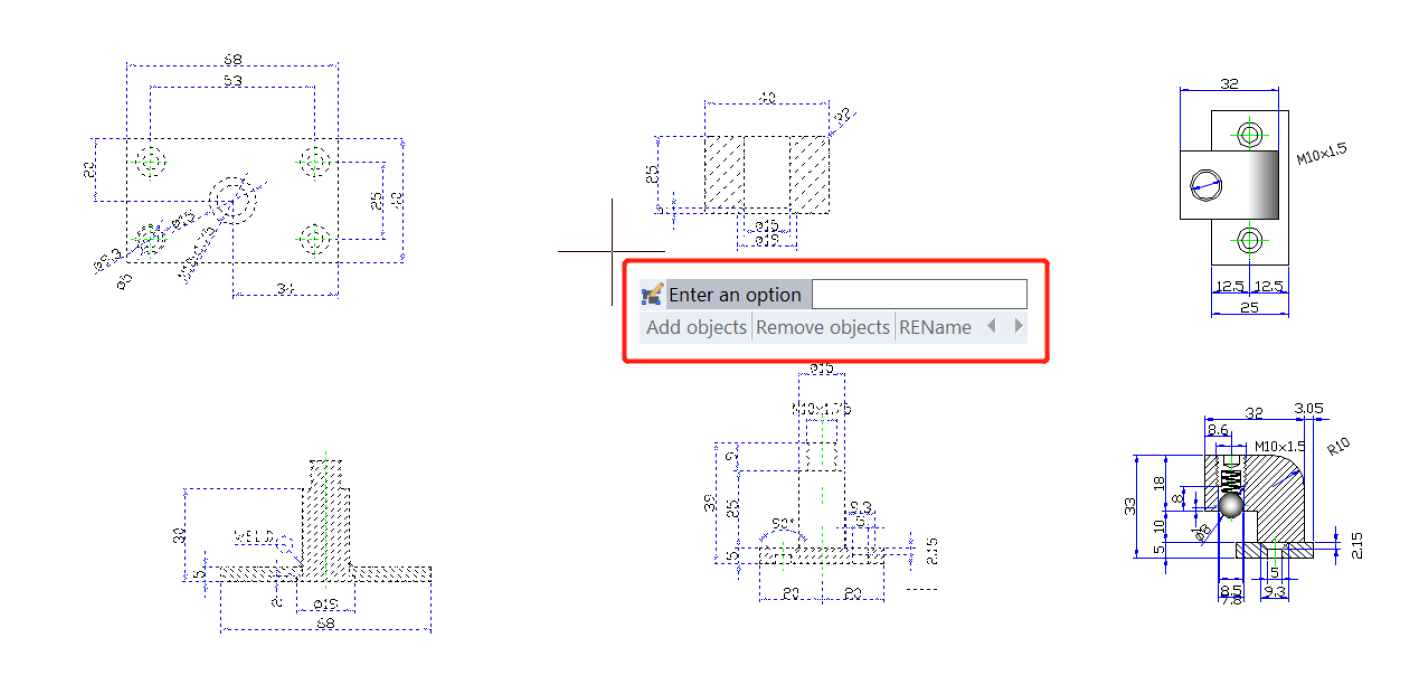
Additional improvements
With each update and new version, many flaws / errors in the program are removed. Because of this, we are extremely grateful for your feedback and the great suggestions you provide us. The development of the program is therefore also your merit. We can mention a few more features in GstarCAD 2022: auto regeneration, FIND speed, FASTSEL, single document mode, LAYULKALL, CHANGEBASE, LAYDRAWORDER in DIMTOFFSET.
Contact us for more information, and we also recommend that you download the new demo version.