The SolidWorks Alternative: Revolutionize Your Design Workflow with IronCAD
In the CAD/CAM software area for a long time, SolidWorks has been the indisputable leader among those who need software with the full package of functions and the highest precision. However, in today’s fast-paced world, there’s a rising contender that offers a compelling SolidWorks alternative, it is IronCAD. The speed, and smooth integration in various software, numerous add-ons, and libraries are making IronCAD a product for the design future and a tool to meet the evolving needs of the designers.
IronCAD can be considered a viable alternative to SolidWorks, especially for users who prioritize a flexible and intuitive design approach. While SolidWorks is a powerful parametric modeling software with a strong focus on engineering and mechanical design, IronCAD distinguishes itself by offering both parametric and direct modeling in a unified environment. This dual modeling capability allows for a more versatile and creative design process.
IronCAD’s drag-and-drop assembly and innovative design techniques make it particularly suitable for conceptual design and collaboration. However, SolidWorks has a larger user base and extensive industry adoption, providing a more standardized platform for certain engineering applications. The choice between IronCAD and SolidWorks ultimately depends on individual preferences, design requirements, and the specific workflows of the user.
What is IronCAD?
IronCAD is a software that uses both 3d and 2D design that gives the CAD realm of computer assisted design. Being the modern product with an intuitive user interface, IronCAD does not only synthesize parametric modeling and direct modeling together into one platform, but also allows the user to edit their design immediately as soon as the modeling is done or to start over from the very beginning. This combined functionality lets the user both create parametric models with precision and be able to freely browse and directly create models when needed.
Particularly, IronCAD employs the drag-and-drop functionality that serves as a powerful tool for the design process as it enables users to drag and drop parts around effortlessly to assemble things. This software is very beneficial for the support of the conceptual design and collaboration with the visualization of the design ideas. It can create the quick models and simplify communications.
The fact that IronCAD is platform agnostic and it supports different file formats and interoperates with all other CAD systems is what makes it so versatile for professionals in mechanical engineering, product design, and architecture industries. Moreover, the software ability to increase user efficiency and adjust to different CAD procedures make it a superior option to people who are searching for a complete CAD solution. Unlike the mainstream CAD platforms, IronCAD does not lose on appeal; it is rather a suitable option for users of the balance of the precision and creativity in the design processes.
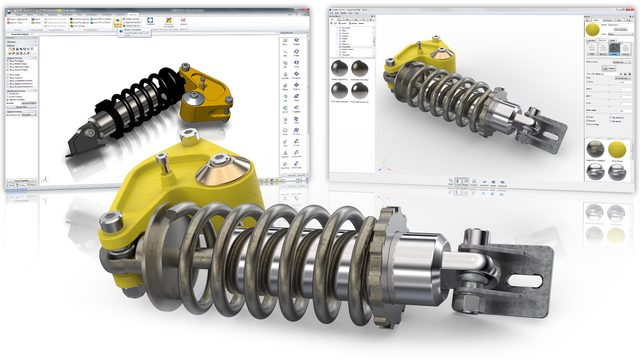
Fast-Track Your Design Process
With the current design speed being the key, IronCAD brings in its lightning-fast capabilities which make it a perfect choice. Thanks to the user-friendly interface and cutting-edge design tools, designers are at liberty to speed up their workflow and can now materialize their ideas at a never-before-seen speed. Whether you’re brainstorming the outlines or detailing the intricate details, IronCAD‘s lean approach makes sure you control the time without compromising the quality.
IronCAD, which is considered a popular a Solidworks alternative, is much easier to use, and light modeling is much faster. Check out the clip below:
IronCAD price and license types
IronCAD offers various licensing options to cater to different user needs. It’s important to note that IronCAD price can change, so it’s recommended to check the official IronCAD website or contact their sales representatives for the most up-to-date information.
- IronCAD Design Collaboration Suite (DCS): This is a comprehensive package that includes both IronCAD and INOVATE licenses, providing users with a complete set of 3D modeling and collaboration tools.
- IronCAD INNOVATE: A standalone product focused on 3D design and collaboration, suitable for users who primarily engage in conceptual design and do not require the full parametric capabilities of IronCAD.
- IronCAD Draft: This is a 2D drafting solution, offering essential tools for creating detailed 2D drawings. It is often used in conjunction with IronCAD or INOVATE for comprehensive design workflows.
IronCAD price typically offers a range of licensing options, including perpetual licenses and subscription-based models. The IronCAD price can vary based on the specific product, licensing type, and any additional features or services included.
The IronCAD price is much lower than that of other software solutions, e.g. Solidworks, which is much more expensive. In addition, IronCAD exists in the form of permanent licenses and there are several types of program packages that can be adapted for a certain way of working (mechanical engineering, furniture, etc.).
Smooth Interconnection that Supports and Amplifies Joint Efforts
Collaboration is the stuff of today’s world, and IronCAD is well aware that in the contemporary world, there is nothing more important than collaboration. The program guarantees hassle-free integration with various platforms to maximize smooth data transfer and cooperative work among teams and disciplines. It doesn’t matter whether you import data from other CAD programs or share designs with colleagues using different tools, IronCAD allows you to keep all data synchronized.
Also, IronCAD‘s integration doesn’t end with CAD software only; there is more. It seamlessly fits into a variety of CAM, CAE, and PLM systems building a coherent design environment that ensures cooperation and eases the whole process of product development life cycle. While IronCAD is positioned as the key hub, project members can then dissolve their territoriality, promote teamwork, and realize collective creativity.
Enhanced by Add-ons and Libraries with Increased Functionality
The IronCAD‘s fundamental features are awesome but its real supremacy is represented by its library of add-ons and libraries. These additional tools, on the other hand, address more specific designs, providing more complex tools which in turn make workflow even more efficient and broaden the creative capabilities.
The IronCAD add-ons ranging from simulation modules to scripting languages and rendering plugins help designers achieve more than before. Whether it is ensuring the manufacturability of the designs, simulating real-world conditions, or visualizing ideas via stunning realism, IronCAD‘s add-ons provide the tools and capabilities needed to make visions come true.
Moreover, IronCAD presents the libraries which consist of a great number of pre-built components and resources to the designers. This allows the designers to speed up their workflow and concentrate on the creative aspects of their projects. By providing an extensive variety of industry standards such as parts, materials, and textures in one spot, IronCAD gives you the tools to turn your concepts into reality quickly and effortlessly.
Conclusion: Get IronCAD and You Will Be Able to Achieve Design at the Highest Level of Excellence.
However, IronCAD remained strong, not allowing itself to be defeated by the gigantic SolidWorks. The set of the inscription of speed, easy adaptability, many accessories, and libraries quite well conforms to the preferences of designers to make creativity their limitless area. You probably already know that the time for procrastination is over. Therefore, send a rocket to the sky by using IronCAD’s design flow tool which will help you to reach a new level of creativity.
Download IronCAD Trial!
Contact us if you need any additional information. You can also try the IronCAD Trial version for free.
The IronCAD trial allows you to access the full functionality of IronCAD for a limited period, giving you hands-on experience with the software’s features. Keep in mind that trial durations and available features may vary, so it’s recommended to check the official IronCAD website for the most accurate and up-to-date information on their trial offerings.