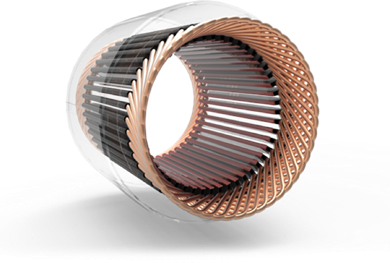
IronCAD and SolidWorks can collaborate through interoperability features of both the software platforms that would assist in performing of the data exchange between the two environments in an efficient and seamless way. Here’s how co-working can be achieved:
- File Compatibility: With the help of IronCAD and SolidWorks, two popular software packages, STEP, IGES, and SAT file formats can be easily opened and modified. Designers can now move their models from one software to another in the same format and proceed with the needed editing and collaboration.
- Direct Editing: IronCAD excels in its direct editing features which let the users make amendments to the imported SolidWorks files from within the environment of IronCAD without the need for any feature history. In addition, SolidWorks has the ability to modify the imported geometry for editing, thus it is possible to change the imported geometry in IronCAD within SolidWorks.
- Feature Recognition: SOLIDWORKS features recognition tool set can analyze imported geometry and then automatically create features such as holes, fillets, and extrusions. Improved feature recognition could enable a more seamless integration of models from IronCAD into SolidWorks, allowing for the maintenance of design intent.
- Collaborative Design: Not only IronCAD but also SolidWorks is collaboration-friendly software let several users work on the very project at the same time. Users, in particular, can make use of some of the attributes like version control, commenting and real-time collaboration to improve efficiency and communication within the workspace.
- CAD Translators: Apart from integrated CAD translation, there are also third-party plugins and tools that can seamlessly translate files among IronCAD and SolidWorks formats. They provide for smooth data transfer between the two software systems, hence reducing the occurrence of compatibility problems and ensuring that the activities are smoothly operated.
- Neutral Formats: Also aside from standard file formats, users are able to use neutral file formats such as STEP or IGES, which is a standardized encoding of geometry that is retained after importing into both IronCAD and SolidWorks without any loss of accuracy.
Through the implementation of these interoperability capabilities and the best practices, users may be able to cooperate each other between IronCAD and SolidWorks successfully, resulting in an effective exchange of data and collaboration across different CAD environments. People can be involved either into the complex assemblies or sharing of design iterations. That is how co-working between IronCAD and SolidWorks creates more productivity and innovation in the design processes.
Yes! IronCAD is able to of course edit, remove, add, and manipulate any particular part inside a SolidWorks file. While IronCAD and SolidWorks are separate software platforms with different methodologies, IronCAD‘s unique capabilities allow it to interact with SolidWorks files in several ways:
- Direct Editing: IronCAD focuses on a direct modeling approach whereby the imported geometry can easily be modified without any feature history dependency. The fact that this makes IronCAD capable of directly working on individual parts, faces, or features of a SolidWorks file regardless of its feature tree is an excellent bonus.
- Adding and Removing Geometry: In IronCAD, you can quickly edit or modify the SolidWorks geometry by removing some or adding more parts. IronCAD has simple but powerful tools for modifying the geometry of the imported part. It can make the process of adding or taking away features easier.
- Assembly Structure: While IronCAD‘s drag-and-drop assembly environment provides the opportunity to manage the assembly structure of SolidWorks files that have been imported, it is still a matter of necessity to carry out the proper equipment selection. You have flexibility to add, delete or reorder components in the assembly and likewise a new assembly or sub assembly can be created as appropriate.
- Combining Parts: The possibility of joining or mixing parts within an IronCAD assembly is provided, thus allowing user to facilitate organizing and lessening the complexity of the complex assemblies imported from SolidWorks.
- Exporting Modifications: You can export the modified geometry in IronCAD to the SolidWorks-compatible formats when you are done with the necessary edits to the SolidWorks file in this way or you need to share the design with some other people.
Although SolidWorks is still the main and classical environment for the creation and editing of SolidWorks files with full feature history, IronCAD provides such powerful tools for modifying and interacting with the imported geometry as it has never been done before – in a much more convenient and user-friendly manner. This is a powerful feature that users appreciate while they utilize the IronCAD‘s special capabilities pertaining to direct modeling and assembly control.
IronCAD Translator
IronCAD Translator Add-on, which is a really smart tool, is designed to make the CAD data exchange between IronCAD and other CAD platforms easier. This plugin improves interoperability and its users can import or export files in different formats without difficulty. Here are some key features and functionalities of the The IronCAD Translator:
- Support for Multiple Formats: The IronCAD Translator is capable of converting a large number of file formats, both native and non-native, including common formats of other CAD systems such as SolidWorks, CATIA, NX, Autodesk Inventor, and more. Furthermore, it provides the ability to read these neutral formats (STEP, IGES, and SAT) so you can use them with various types of CAD software.
- Importing Native Files: Import of native files from other CAD systems into IronCAD becomes possible in that it is not a requirement for translation or conversion due to the The IronCAD Translator. The ease at which users can import graphic models created in other software platforms into IronCAD allows users to leverage the benefits of the two software platforms.
- Exporting to Different Formats: Additionally, users can also export their designs of IronCAD with the help of The IronCAD Translator to a wide range of file formats. It is not only about saving formats that are native for other CAD systems or file exporting to the neutral ones, but also about giving users the freedom to choose the best way to exchange the data.
- Preservation of Design Intent: When you import or export files using the The IronCAD Translator, you can be confident that design intent will be upheld in the process to the maximum extent. It will keep the communication clear and ensure that all key design features, dimensions and relationships remain the same in different CAD platforms meaning that there is no need for the modification or adjustments.
- Streamlined Workflow: The IronCAD Translator improves workflow efficiency by saving time for data conversion or manipulation that workers would have done manually. This plug-in allows users to easily exchange files, mixing different formats, and removing all technical barriers. This way they can concentrate only on design tasks and not be confused by compatibility or format issues.
- Integration with IronCAD Environment: Introducing the The IronCAD Translator, an IronCAD compatible add-on that offers a user-friendly interface and hassle-free import and export functionality. Users are offered the possibility to use translation options simply by clicking a button that is implemented in the IronCAD This makes the process to be both intuitive and straight-forward as well.
Indisputably, the IronCAD Translator is a useful tool for facilitating the transition between different CAD software systems. It enhances compatibility for operating systems and CAD software in different formats, making the exchange of data among multiple design environments seamless. This allows for a more efficient and effective working environment, which in turn fuels productivity and innovation in the design process.
Conclusion: Get IronCAD and Test Out Importing and Remodeling SolidWorks files
While IronCAD and SolidWorks each offers powerful design solutions, exploring IronCAD‘s compatibility with SolidWorks files presents a compelling opportunity for designers seeking enhanced efficiency and flexibility in their workflows. By leveraging IronCAD‘s intuitive interface, robust feature set, and seamless integration with leading libraries, users can unlock new avenues for creativity and innovation in their designs. To truly experience the benefits of IronCAD‘s compatibility with SolidWorks and its unique capabilities, we encourage designers to explore IronCAD firsthand. Whether transitioning from SolidWorks or seeking to complement existing workflows, trying IronCAD promises to be a rewarding journey, offering fresh perspectives and empowering designers to achieve their goals with greater ease and efficiency.
Download IronCAD Trial!
Contact us if you need any additional information. You can also try the IronCAD Trial version for free.
The IronCAD trial provides you with access to IronCAD for a given period with all its features and function, giving you a chance to experience the software first-hand. Recall that the duration of the trial and the features varies, so please visit the official IronCAD website to get fresh and accurate details about their trial options.