Virtual Steel is a software for 3D modeling and design of steel structures. The program can be used independently, and fow now on it also works within the STRAKON 2022 software, which is a well – known German software for the design of concrete structures. The manufacturer of the Virtual Steel software is the German company ITS-AFischer GbR .
Virtual Steel is a software that has its own user interface and graphical environment. The user simply defines sets of 3D elements such as beams and columns. This allows you to significantly speed up the process of modeling and creating project documentation. Due to the flexibility based on permanent licenses (no subscription), Virtual Steel is unrivaled in its price range.
The big new is that the Virtual Steel software works as an add – on to the STRAKON 2022 software. This way you get an excellent and affordable BIM solution for designing reinforced conrete and steel structures in one.
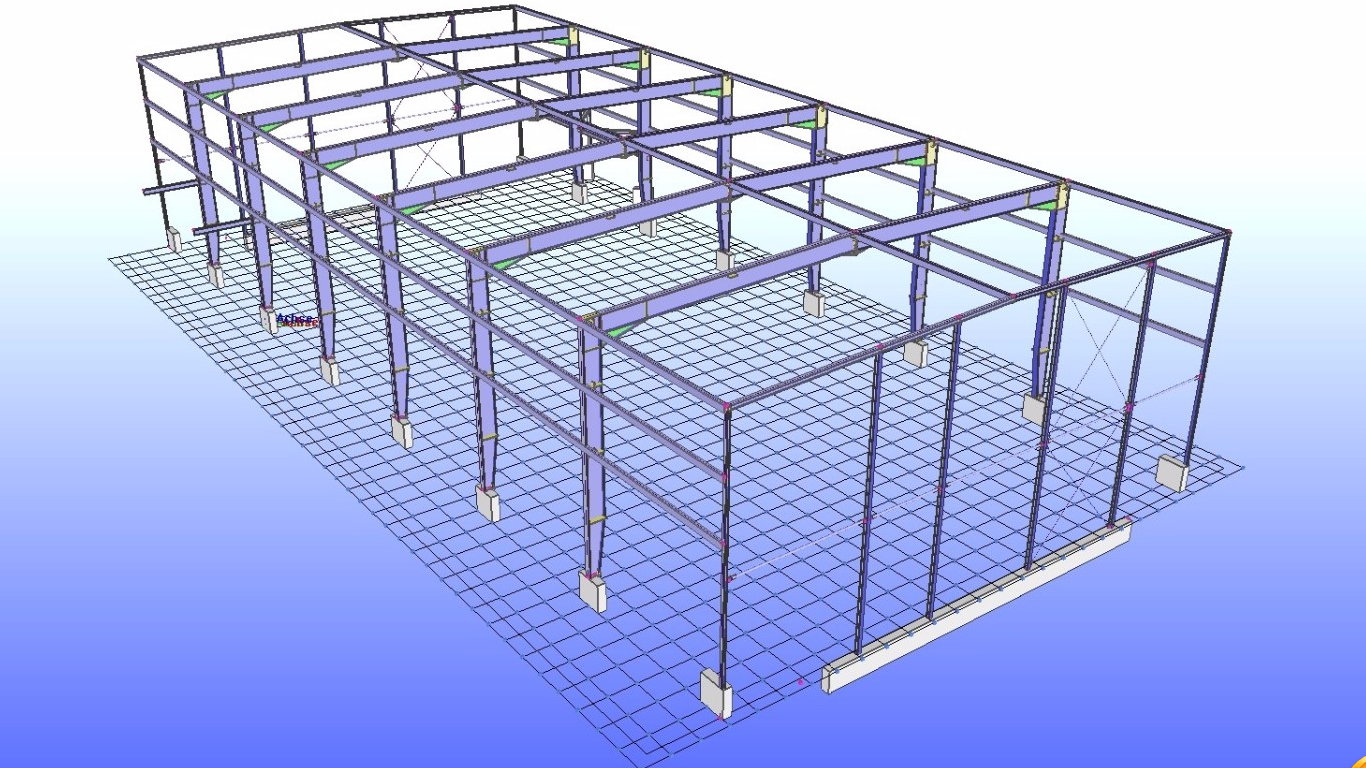
Read more about the STRAKON software. This program is an excellent CAD / BIM software solution that enables fast and quality design of all reinforced concrete structures.
See this video tutorial for learning Virtual Steel:
Modelling
Virtual Steel, unlike conventional CAD programs, uses 3D elements (a feature of advanced BIM modeling softwares).
As in other 3D modelling softwares / BIM softwares, the content of the project is synchronized. When you insert 3D elements, they are automatically displayed in the list and other views. Each change in the project is updated according to the floor plans, sections and inventory.
The program includes a library of prefabricated joints for your steel structures. Macro commands for structuras joints allow faster and more efficient work anda modeling of details. Made joints can also be quickly copied to other parts of the structure.
Characteristic construction elements are automated thanks to additional modules. These so-called autogenerators will allow you to perform complex operations with a few clicks. These modules facilitate tasks such as creating frames for stairs, railings and other typical construction elements.
Workshop drawings
Workshop drawings are created automatically in VirtualSteel software for each element of your 3D model. After switching to the ”Workshop drawing” tab, the program will draw this element with all the additional elements (eg reinforcement and holes), annotate it and create a table with a summary of the properties of the element.
All the detailed properties of the element, such as openings and similir, are drawn in the workshop drawings created by the software. Also, these properties and details of the elements are visible in the 3D view when we are working on our project.
The selected elements are eventually exported to DXF format for final drafting (eg in CAD software we can fix unwanted lines, add annotations and descriptions).
View and projections
A great advantage of creating a construction model and designing in 3D is the ability to automatically create any view (eg cross-section wherever you need it). In Virtual Steel, it is possible to quickly obtain relevant views and projections for the entire structure or selected elements. Orthogonal and perspective views are also available in the program.
List of materials / elements
The Virtual Steel software provides a list of materials / elements that are created in parallel with the project and corresponds to the set of inserted elements, ie show on the 3D model. This aproach gives you control over the range of used elements.
There are commands to automatically position the entire structure and look for unwanted duplicates. Selected model objects can be assigned the type “Inventory”. In this case, when attached to an already existing structure, its “Inventory” status elements will be ignored during positioning.
The global inventory of materials can be performed with a single button and embedded in a template in a spreadsheet.
Virtual Steel – a great solution for you
In case you need a program for 3D design of steel structures in a fast and efficient way, take the time to try a demo version of Virtual Steel. The program is suitable for Advance Steel and TEKLA users who want a simpler and more affordable software package.