Are you already familiar with the CYPELEC PV Systems for solar panels? The BIM project can cover all spects of architecture, construction, installations and more. The CYPE software pockage covers almost all technical areas. In this article, we will present a solution that a designer can use for calculations and analysis related to photovoltaics and the use of RES (renewable energy sources). CYPE also has a solution for designing photovoltaic systems. Other names for photovoltaic panels are; solar panels/modules, PV modules, solar cells, etc… Solar energy is one of the most important renewable energy sources. Renewable energy sources (RES) play a major role in sustainable construction and reducing energy consumption in the construction sector. The program for solar panels – photovoltaic systems is called CYPELEC PV Systems.
CYPE solution for photovoltaic systems
CYPE’s MEP application are some of the best on the market. They offer two very efficient and simple software tools for using alternative or renewable energy sources for photovoltaic and solar systems. All CYPE applications are integrated into the Open BIM workflow via the BIMserver.center.
These are the CYPELEC PV Systems and Solar Plumbing Renewable Energy. Softwares are complementary to other CYPE softwares.
In this article, we will focus on the CYPELEC PV Systems solar panel software.
Solar panels software – CYPELEC PV Systems
The CYPELEC PV systems solar panel software is part of the ‘Open BIM’ workflow and is a tool for the design and alaysis of photovoltaic systems. It can help the designer through a direct link to solar radiation data, such as PVGIS (Photovoltaic Geographic Information System), or it can import other libraries.
The software is very simple, allows you to analyse and set up installations in a very quick and easy way.
To start using the software, you need to connect the project you are starting with a project located on the BIMserver.center platform or create a new project.
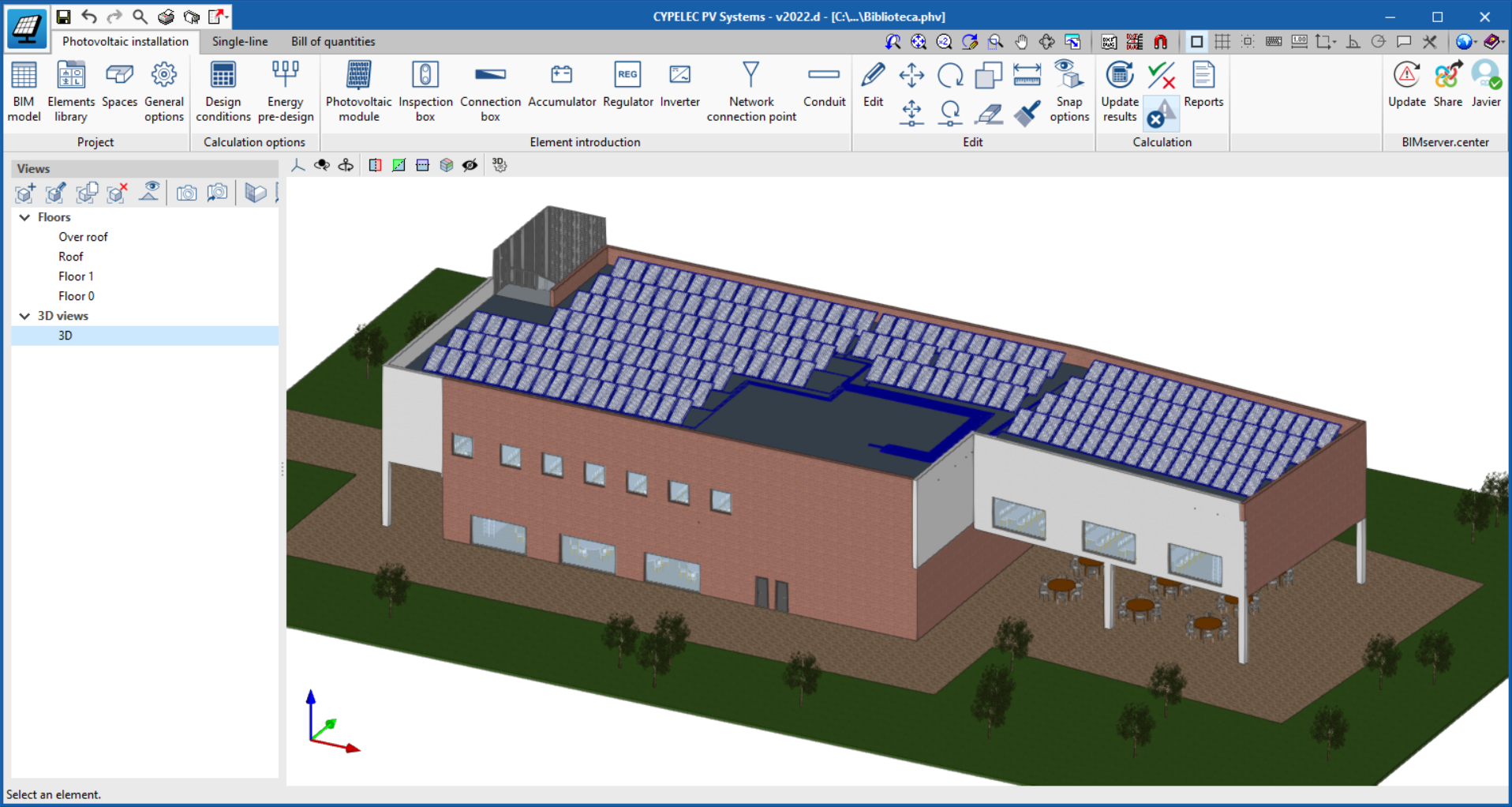
How to start using the program?
If you connect to an existing project that includes a model with building geometry (made with CAD/BIM softwares such as IFC Builder, Allplan, ArchiCAD or RevitAko se povežete s postojećim projektom koji uključuje model s geometrijom zgrade (napravljen s CAD/BIM programima kao što su IFC Builder, Allplan, Archicad ili Revit), “CYPELEC PV Systems” will introduce this geometry.
Command Energy pre-designer
Before inserting the elements, the program has a built-in tool that allows users to check the number of photovoltaic modules required for installation. The ‘Energy pre-designer’ feature requires the following information:
- Estimated or actual energy consumption: obtained using data provided by the supplier.
- Solar radiation data for location and orientation and til tof photovoltaic panels: solar radiation data can be provided from several sources, eg PVGIS (Photovoltaic Geographic Information System).
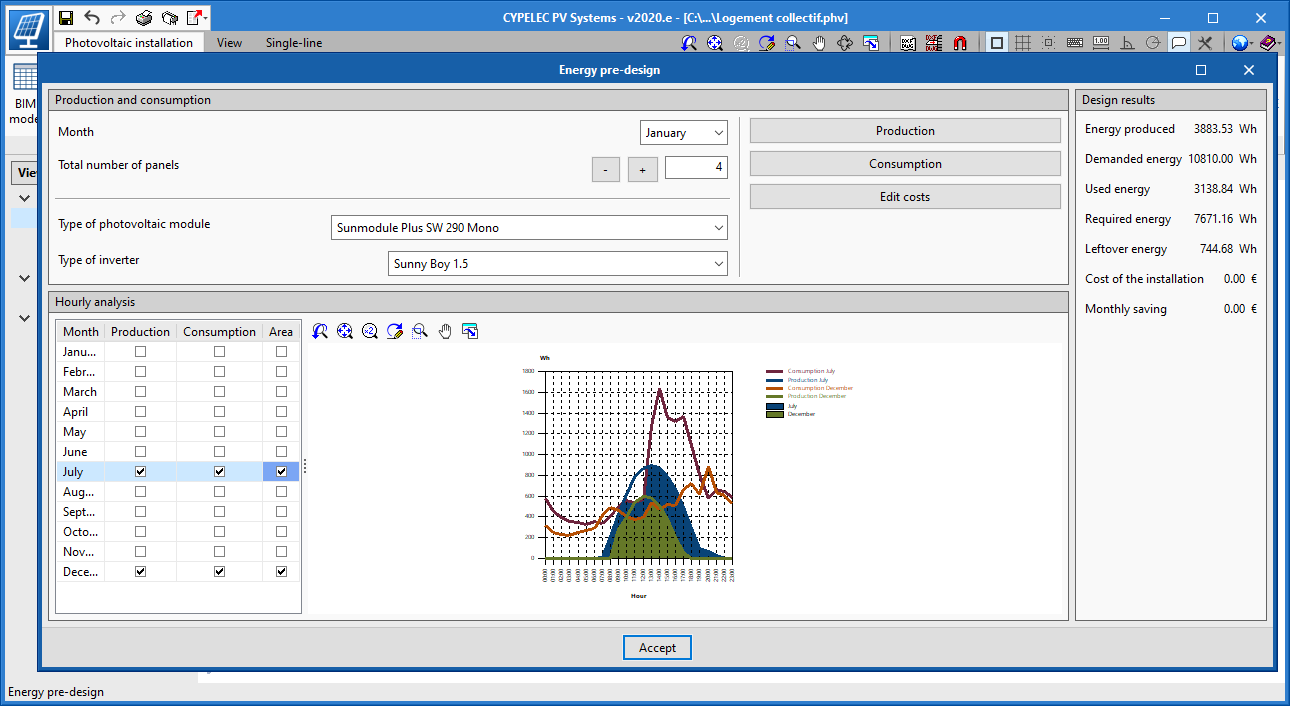
Software and library work environment
After users connect and import the selected BIM project models and use the “Energy pre-designer” command, they can insert the elements needed to complete the photovoltaic wiring:
- Photovoltaic modules
- Inverters
- Solar regulators or controllers
- Accumulators or batteries
- Cables – all elements must be interconnected
As with other softwares, the application has a library of elements in which users can define the properties of the equipment to be used in the installation. These libraries focus on integrating elements from specific manufacturers.
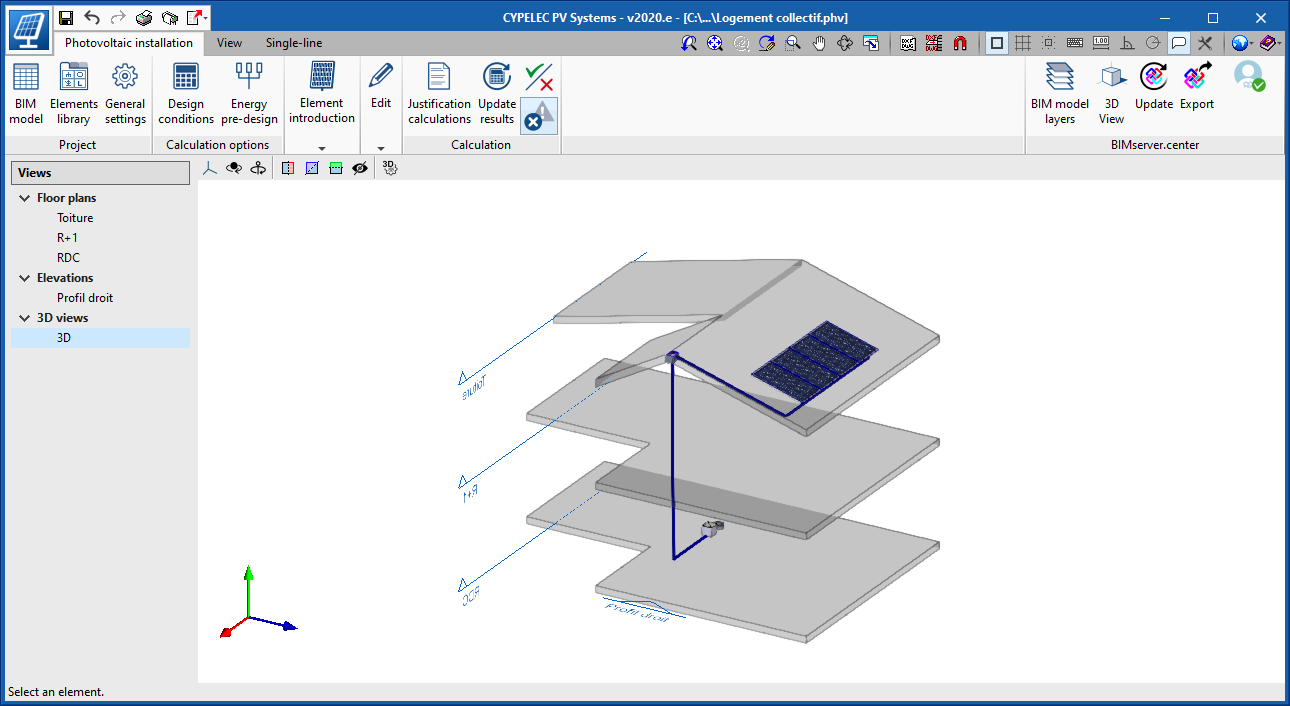
Design of photovoltaic installations in CYPELEC PV Systems
CYPELEC PV Systems software for designing solar panels or photovoltaic panels. The program allows easy and practical work.
With the “Design conditions” button, users can enter the basic parameters of the system, their location and average monthly values of daily solar radioation in the horizontal plane.
Depending on the geometric configuration of the input photovoltaic modules, the program calculates losses with respect to the orientation and inclination. The loss due to shading depends on the shade created by nearby buildings or other surrounding obstacles.
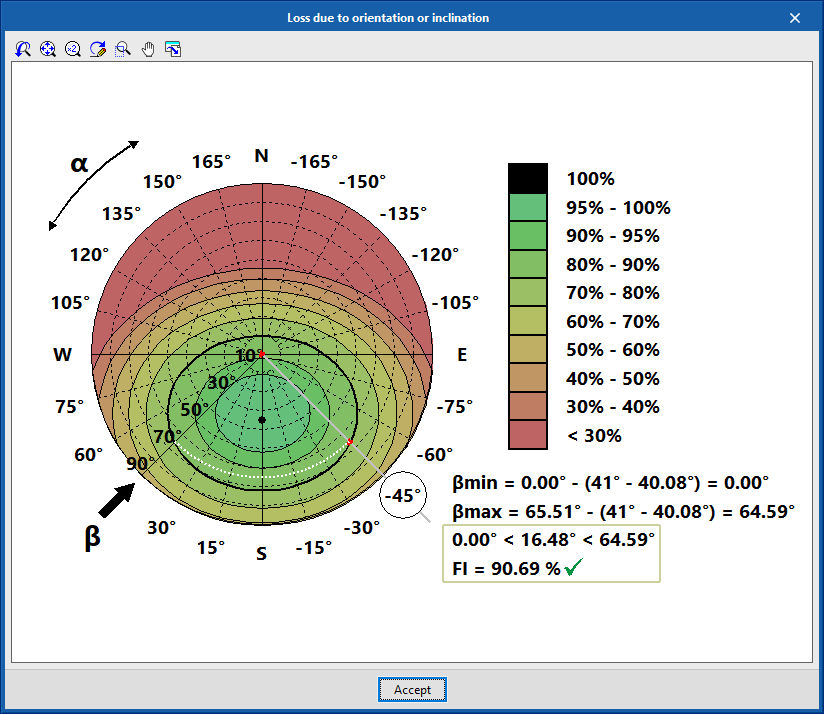
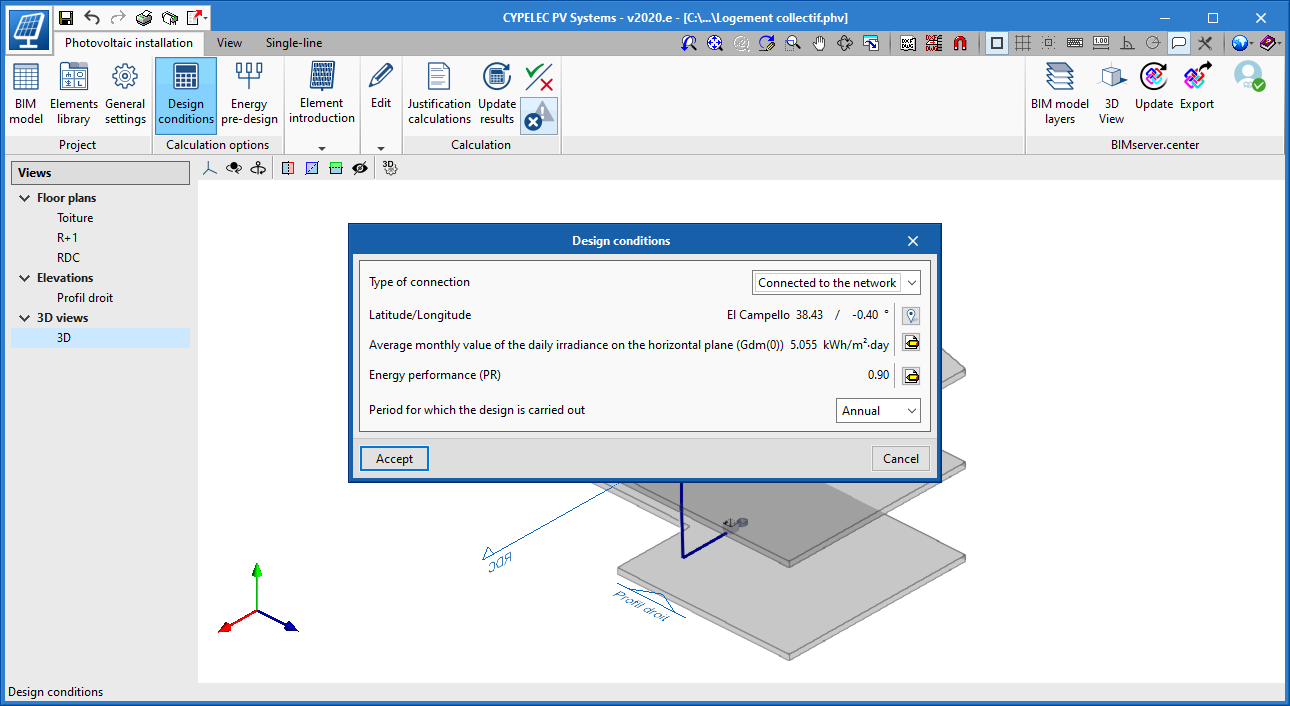
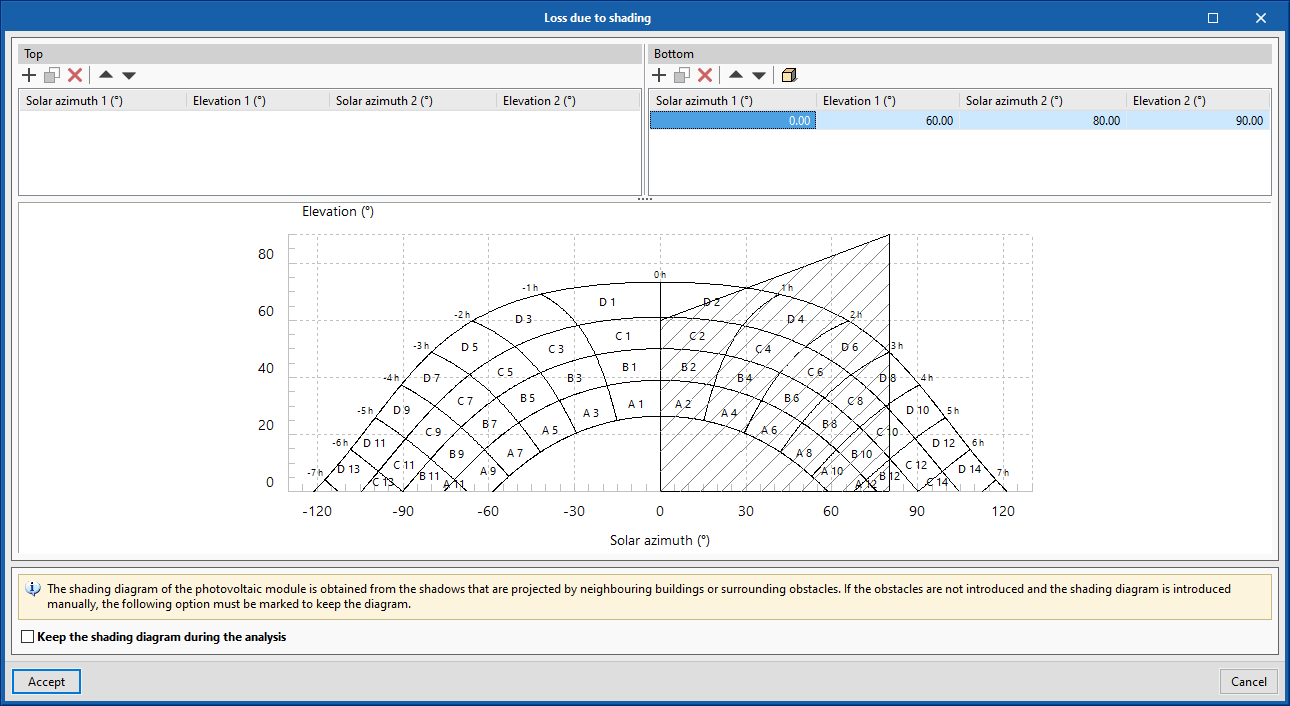
Reports and results
In the software we can get results/data such as;
- Energy produces by each photovoltaic module and the entire assembly.
- Loss of energy due to orientation and inclination.
- Loss due to shading.
- Loss due to temperature.
- Required cable thickness on certain segments.
- The value of power, voltage and current allowed by the inverter according to the accepted configuration.
- All information is supported by a report.
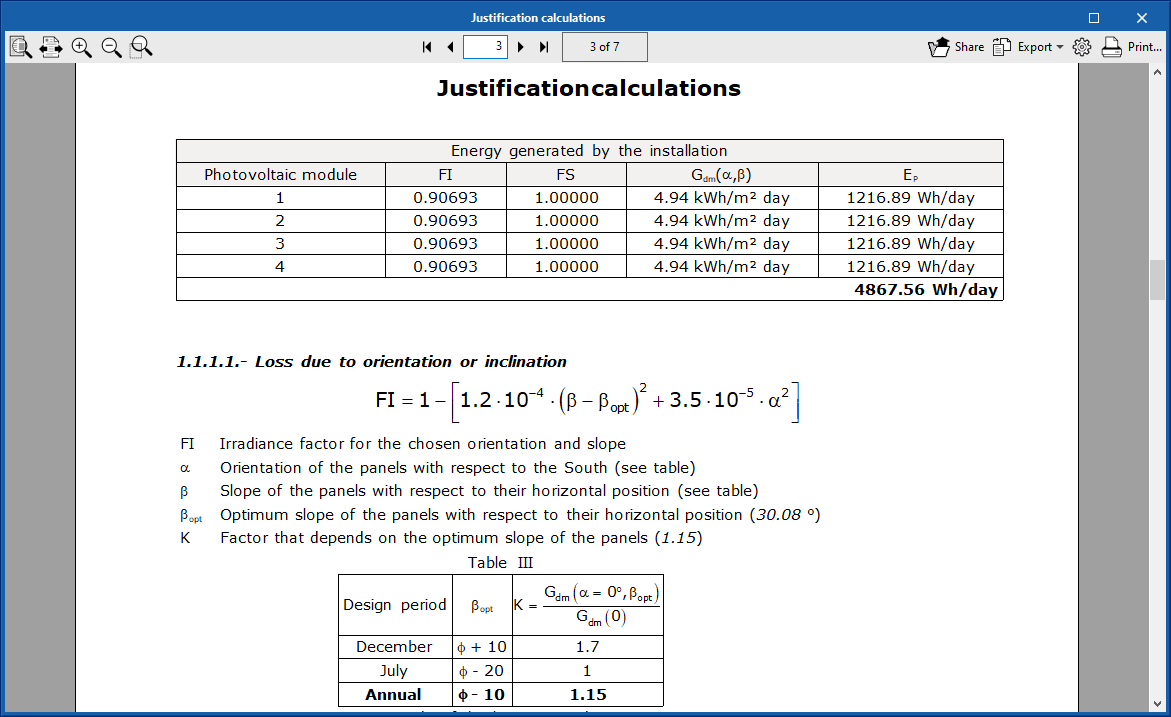
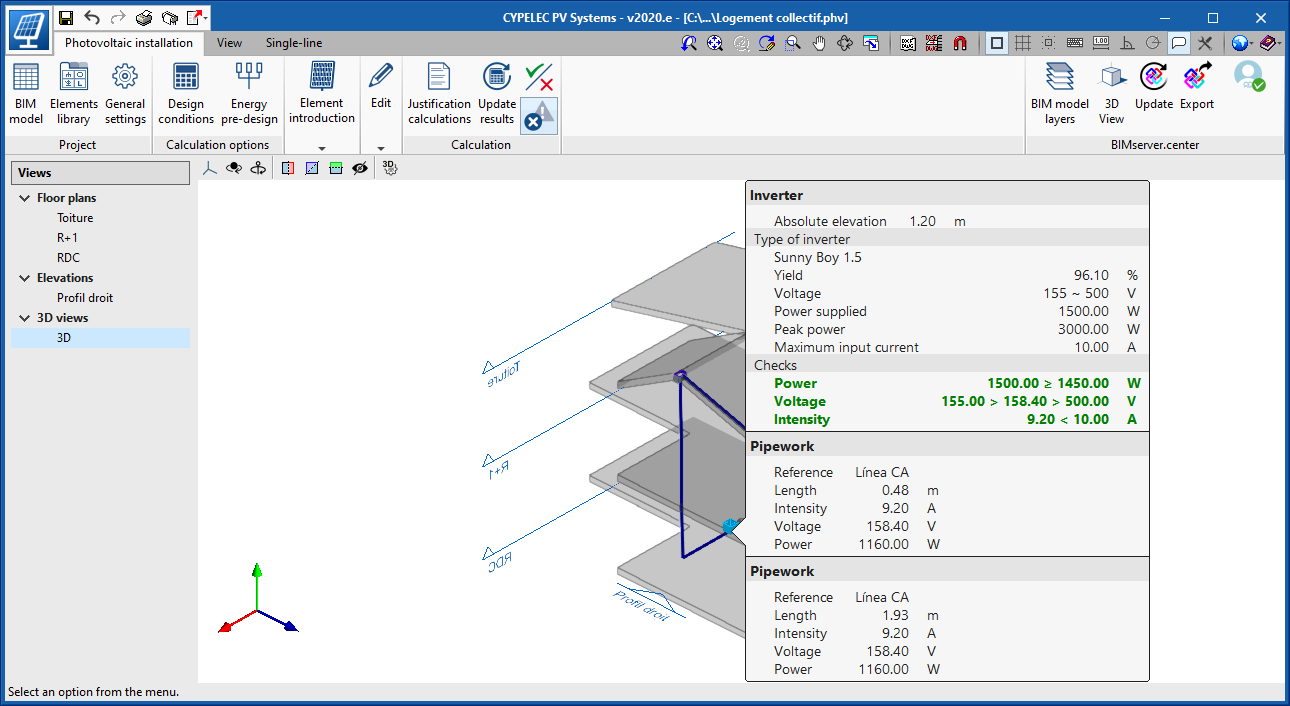
There are not many programs for photovoltaic systems, especially programs that allow working on 3D models and are part of the BIM workflow.
The CYPELEC PV Systems solar panel software is in the form of a permanent license and has a very reasonable price.
Try the CYPELEC PV Systems software for free: