From now on, the compatibility of ARCHICAD and CYPE is even better because there are new tools for this. In this article, we will briefly explain the workflow that can be adapted to work with BIM modeling software ARCHICAD and CYPE. In order to enable ARCHICAD and CYPE compatibility or interoperability, we will adopt the principles of the Open BIM methodology, the IFC standard and the BIMserver.center platform.
What are IFC translators?
The process of importing and exporting IFC to ARCHICAD is flexible and allows users to configure various parameters for generating or importing IFC through the »translator«. Import and export settings may differ depending on the »BIM usage« of the model, the workflow used and the tools used.
These translator can be saved and used in different projects.
Watch the video clip:
IFC translator for better ARCHICAD and CYPE compatibility
Given that there are many IFC import and export options, CYPE has developed an IFC translator for ARCHICAD, optimized for the workflow where CYPE applications are used together with ARCHICAD.
In this way, CYPE improves your design workflow and provides many new possibilities that ARCHICAD itself does not offer.
The image below shows the compatibility of ARCHICAD and CYPE programs:
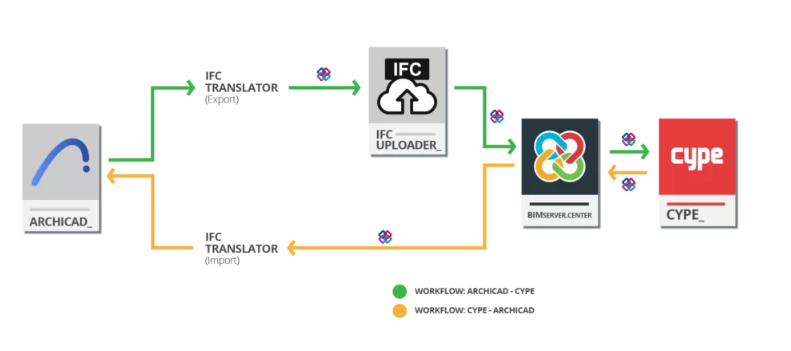
Instructions: Workflow from ARCHICAD to CYPE
- Load the IFC translator listed in this article into ARCHICAD following the instructions in this video.
- Export of the IFC model created in ARCHICAD.
- Upload the IFC file to the BIMserver.center using the free IFC Uploader This step requires that an Open BIM project has previously been created on the platform. Clickhere to learn how to do it.
- Synchronize the Open BIM project with CYPE applications. CYPE tools have a special menu for connecting to the platform. By clicking on »Update« you can choose the IFC previously exported from ARCHICAD.
Instructions: Workflow from CYPE to ARCHICAD
- From the CYPE program, we export the IFC to the previously created project in BIMserver.center. Read this articleto learn how to do it.
- Access the local copy of the IFC file generated by CYPE. All IFCs exported by CYPE programs have an online copy on BIMserver.center and a local copy. If you want to see in which folder these files are saved on your computer, open BIMserver.center Sync and on the panel you see the directory where »local copies« are saved. By default, this folder is located at c:\bim_projects.
- Import the IFC generated by CYPE into ARCHICAD using a special translator given the project settings.
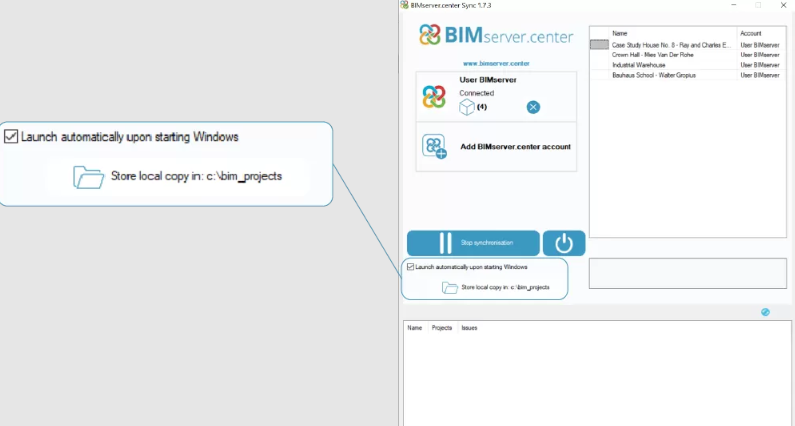
ARCHICAD and CYPE compatibility Download
Try CYPE software together with ARCHICAD.
Download the free IFC translator file for ARCHICAD and CYPE compatibility.