Revit and CYPE Compatibility is a very important topic for all CYPE and Revit user! In short, CYPE Applications are comaptible with Revit Software. In this article we will show how CYPE and Revit can communicate perfeclty fine. CYPE and Revit users can collaborate easily with the Open BIM plugin for Revit!
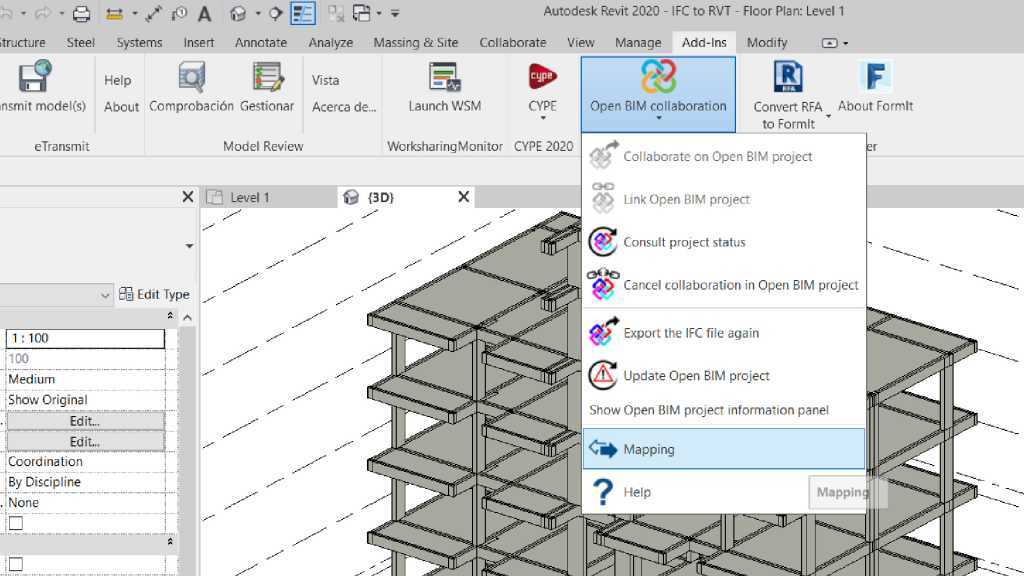
How are Revit and CYPE Compatible?
As of version 2023.a, the CYPE plugins for Revit “Open BIM – Revit Plugin” and “Bills of quantities of Revit models” are compatible with Revit version 2023.
Revit and CYPE Compatibility / communication is based on the IFC format (acronym for INDUSTRY FOUNDATION CLASSES). IFC is an open data exchange format in the architecture, engineering and construction sector. It is free to access (as it does not depend upon any particular developer), and it allows for the exchange of model information between applications from different developers.
IFC is a format developed by the buildingSMART initiative for projects where there is collaboration between users of BIM applications made by different providers. This implies working in an Open BIM workflow as it does not depend on formats belonging to specific developers. The most up-to-date version is IFC 4 (major release), which complies with ISO 16739:2013.
Revit – CYPE Workflow
The IFC format allows information to be exported from a specific application to other applications of other developers, in order to view and work with the information. The most important thing in the REVIT-IFC-CYPE workflow is the optimisation of the information that is exported to subsequent applications.
CYPE model can be imported to Revit as an IFC model, where the geometry and data a preserved.
Luckily there is also the ‘Open BIM plugin for Revit’ which enables you to map the IFC elements into Revit native elements. This means the imported model from CYPE can be modified as it was made in Revit Software. This is an example of great Revit and CYPE Compatibility.
What is Open BIM plugin for Revit?
The best way to export to IFC to guarantee an optimal communication between CYPE applications is to use the free export PLUGIN, available on the BIMserver.center STORE.
This PLUGIN facilitates the configuration of the IFC exporter integrated into Revit, allowing a direct link with our project on BIMserver.center. The default configuration of this plugin will function in the majority of cases, as long as the suggestions in the guide have been followed.
You must keep in mind that the possible limitations in the exportation process are inherited from Revit’s IFC exporter, developed by Autodesk.
CYPE to REVIT – Convert to native
The Open BIM plugin for Revit offers the best Revit and CYPE Compatibility solution at the moment. It is able to convert IFC entities generated with CYPE applications to native Revit families loaded in the current project. This feature can be found in the Mapping button in the plugin’s main menu.
The MAPPING TABLE for IFC export is a table that determines the translation from REVIT native entities to IFC entities. This table can be found in Revit > Export > Options > IFC Options.
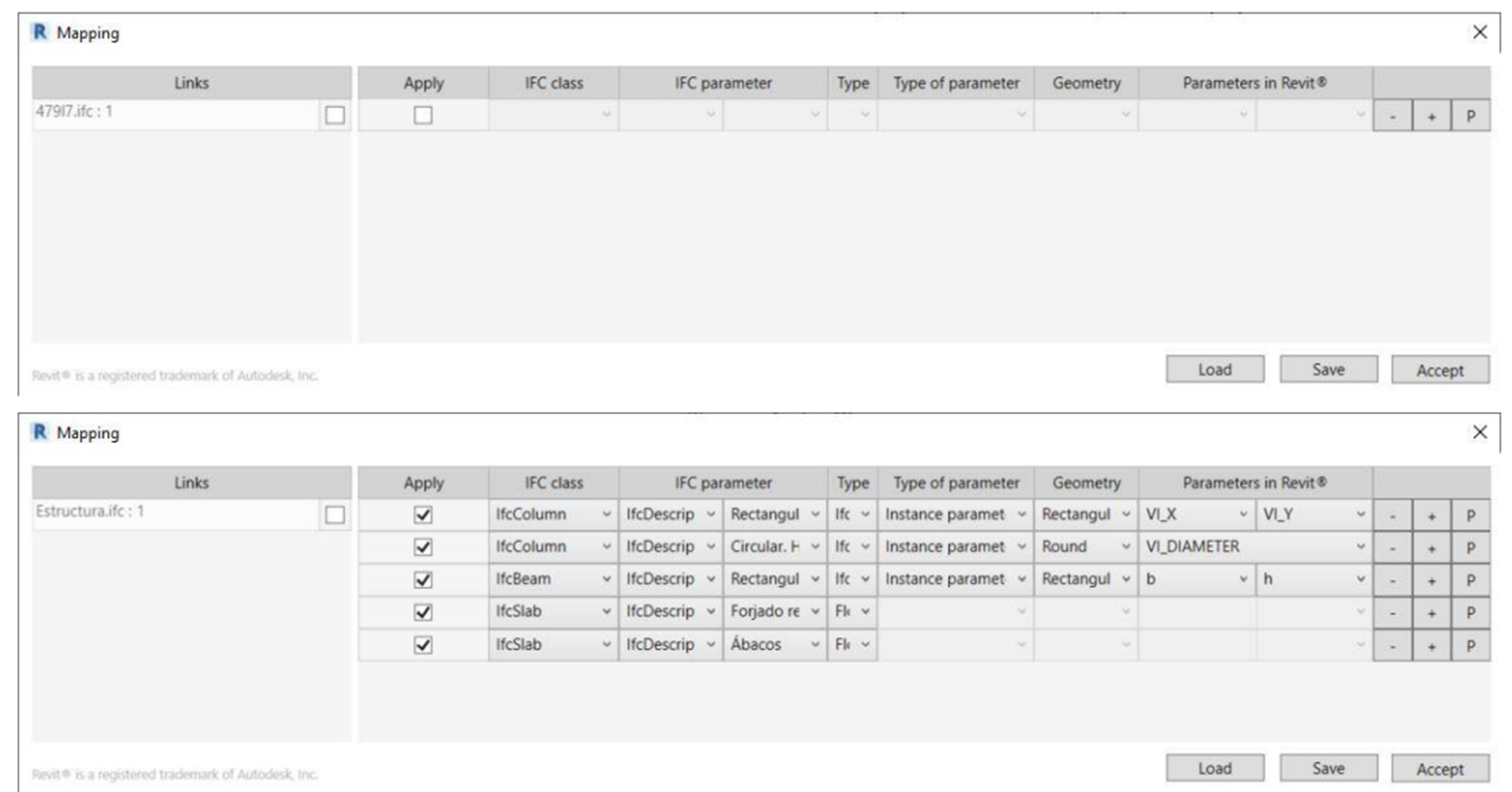
Read all details about the Open BIM plugin for Revit here.
Watch the video to see the whole process of Revit and CYPE Compatibility:
Download Plugin Open BIM – Revit
This plugin is for FREE! You can download it now and you can try it out if you are a Revit user.