FreeCAD is a free software, an open-source parametric 3D modelling tool made primarily to design objects in 3D. FreeCAD is not really a typical CAD software for drafting and is not meant to be an AutoCAD alternative. FreeCAD does not support DWG / DXF files which are native files for all CAD Software.
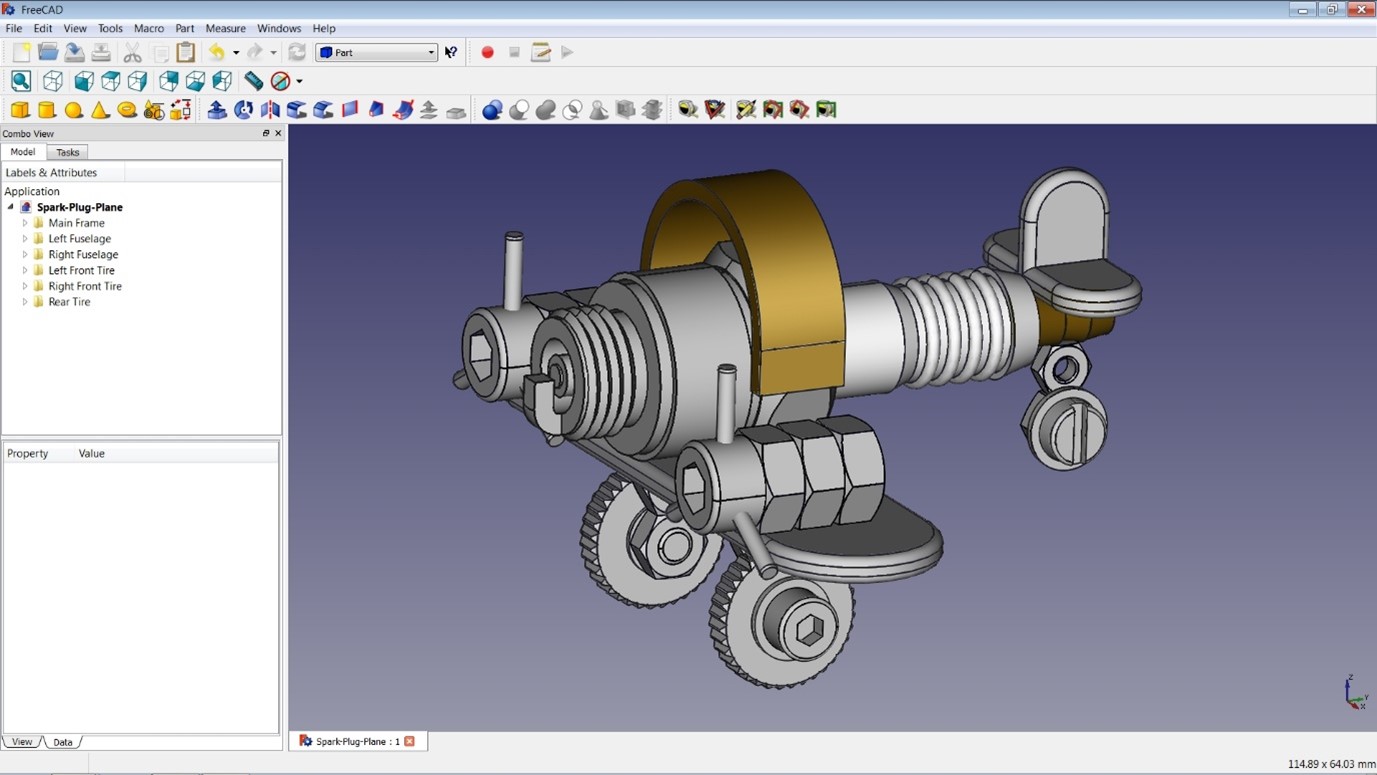
What is FreeCAD?
FreeCAD is a free and open-source parametric 3D modelling tool. It is available for free for Linux, macOS and Windows. It is possible to extend the features of the software by using the Python programming language.
FreeCAD is a free software, but unfortunately it is not a substitute for AutoCAD software. AutoCAD is mainly used to design 2D, 3D drawings, drafts and concepts. FreeCAD is a general-purpose 3D parametric modeler for anyone who needs to review and create 3D models and does not own a commercially available solution.
Is FreeCAD good for Professionals?
Well, it really depends what kind of software do you need. FreeCAD is a great tool, but it is not a typical software for professional 2D drafting.
FreeCAD might be useful for mechanical engineers who use Solidworks and other similiar parametric 3D modelling tools.
Professional engineers and architects who work on professional 2D drawings would not find FreeCAD too much useful. Professional drafters, engineers, architects and other technicians usually work with CAD software like AutoCAD, BricsCAD or GstarCAD.
What is GstarCAD?
GstarCAD is one of the most popular alternatives for AutoCAD and is highly compatible with AutoCAD from all aspects. GstarCAD is a professional dwg compatible CAD software that supports Windows (32 and 64bit) system. In this article the term GstarCAD might be used instead of AutoCAD.
FreeCAD is not an AutoCAD alternative software and it is hard to operate either for a CAD specialist or a beginner.
Read more about GstarCAD here.
Comparison between AutoCAD / GstarCAD and FreeCAD
1. Compatibility – Does FreeCAD support DWG files?
The DWG format is not directly supported by FreeCAD. It requires an external third party file converter to convert DWG files to DXF files.
On the other hand, GstarCAD has independent intellectual properties and it is highly compatible with AutoCAD, it can easily open the dwg file from R12 to latest.
GstarCAD supports saving drawings as .dwg, .dws, .dwt,.dxf. FreeCAD can only save one file format -_FreeCAD Document (.FCStd).
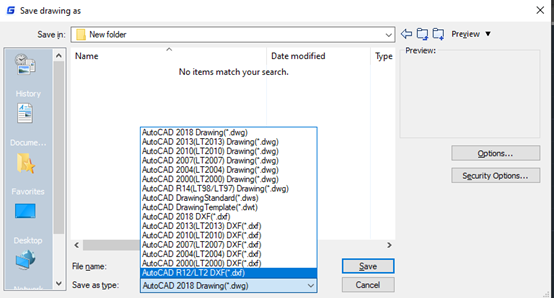
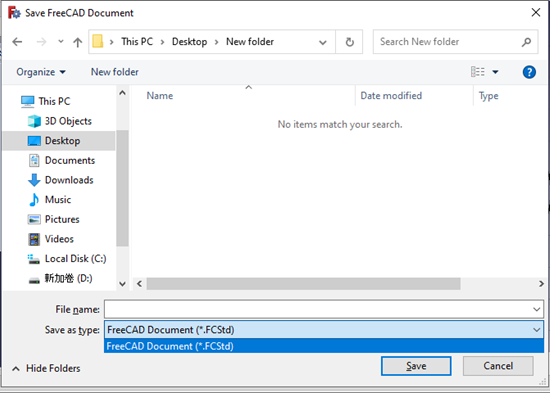
2. Is FreeCAD similar to AutoCAD?
The short answer is no. FreeCAD is not similar to AutoCAD at all. FreeCAD is a simplified CAD software with its own style such as the special interface, simplified features, complex operation method and so on, it also lacks plenty of features that designers need.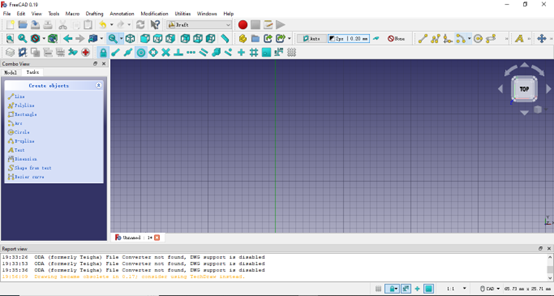
GstarCAD is highly compatible with AutoCAD, it not only provides friendly interface (attractive color themes), familiar operation methods (AutoCAD alike) but also provides you seamless data formats, such as DWG formats, fonts, hatches and linestyles, etc.
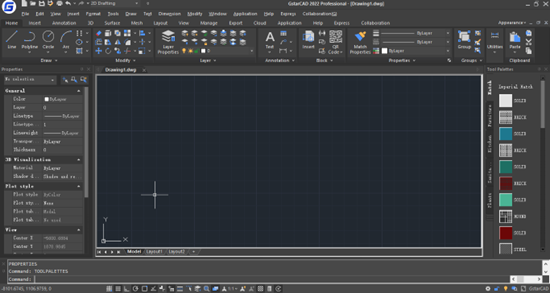
GstarCAD supports multiple methods to execute the feature you want, such as access from menu, command line (auto complete) entry or shortcut key.
FreeCAD doesn’t support commands entry and you have to find the feature you need from the menu which reduces your design efficiency.
3. FreeCAD vs AutoCAD functionalities
GstarCAD does not only provide the user with rich functionalities that AutoCAD has, but also develops many innovative functions in order to improve work efficiency. In addition, the function detail is more attractive and useful. FreeCAD is a simplified 3D CAD software that supports few features.
GstarCAD has customized a large number of unique functions according to user needs. There are also special versions available, like GstarCAD Architecture and GstarCAD Mechanical.
GstarCAD Architectural is a professional CAD software for architectural and construction design through comprehensive designing, library tools and 3D visualization.
Though FreeCAD supports few architectural features, it is not nearly enough to fit the designers’ requirements.
Besides developing plenty of innovative features, GstarCAD has improved the basic operations in order to simplify the operation steps. For example; Adds the angle parameter to line and spline, when drawing an object, you can not only set the value between object and X axis, but also set the angle parameter between the selected line and the previous line; Adds the concentric circle and rotated rectangle; Adds multiple copy
in rotate command, realize the copy rotate and circle array; Adds divided by segment and distance from endpoint, layout by path, etc. to accomplish the linear array. Supports invert fillet option in fillet command which is welcomed by designers.
The innovative features enhance your drawing efficiency greatly.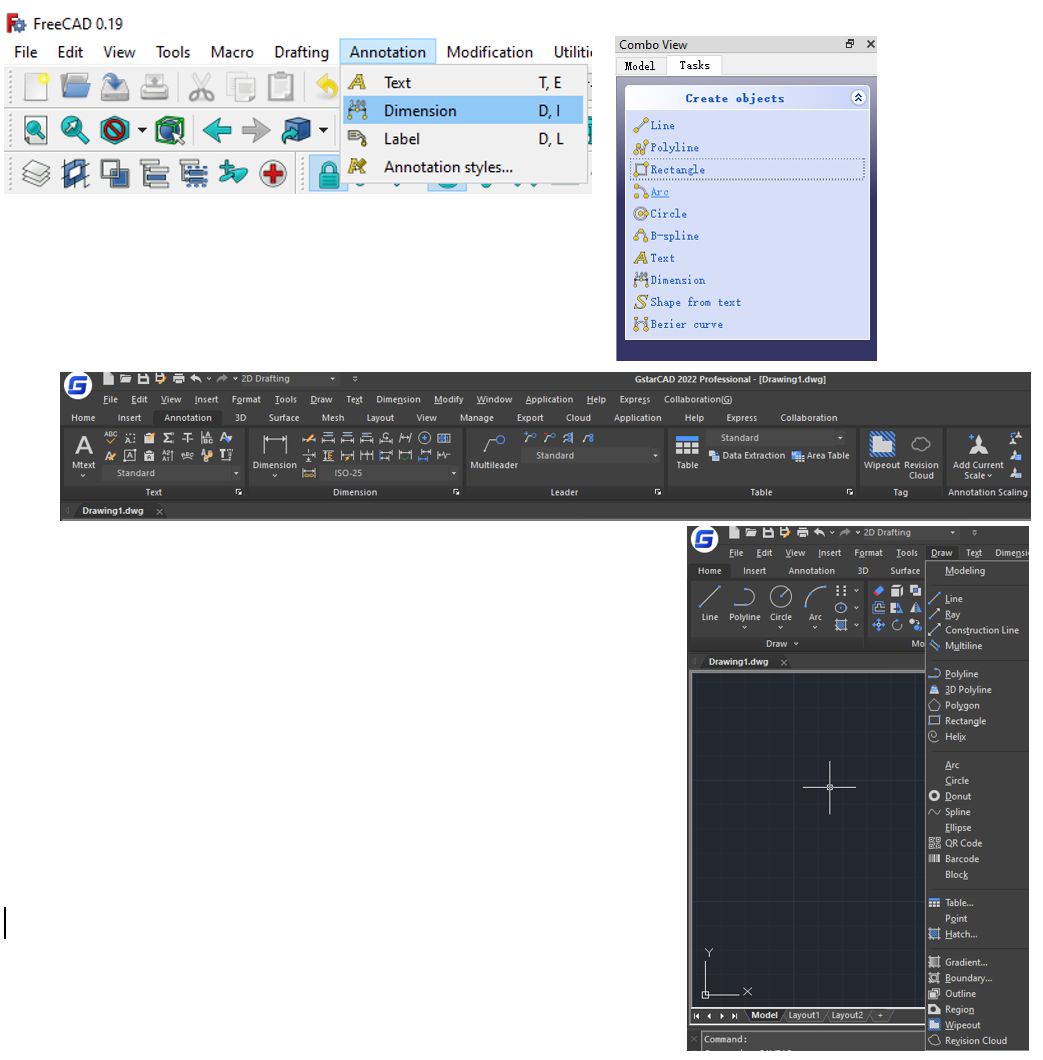
FreeCAD download
This software is available for free, so you can visit the the FreeCAD Download website. The current stable version is 0.19.3. FreeCAD‘s development is always active and the FreeCAD community provides a wealth of additional modules and macros.
Download FreeCAD here for free:
Contact us for more additional FreeCAD information.
Conclusion
Through this comparison, we can make the following conclusions: GstarCAD 2022 is far more advanced in terms of compatibility, functionality, user experience and so on. Even though FreeCAD is free, it offers far less features, complex operations, incompatible file formats and it cannot satisfy designers’ needs. GstarCAD is a far better choice for professional 2D / 3D designers, especially for the AutoCAD users.
CAD users who need an AutoCAD alternative should try out free Trial version of the GstarCAD software. Visit this WEBSITE for more info.